Introduction
In today’s technological world, developing software solutions comes easy with various tools at our disposal. One of these is encoding, a process that sees the conversion of data from one format to another. Base62 Encode is a type of encoding function that converts text or binary data to alphanumeric characters. In this article, we will explore Base62 encoding, how it works, and its features for developers.
Base62 Encoding Explained
Base62 encode is a function that offers a way to encode data using a set of 62 characters. The 62 characters comprise letters (lowercase and uppercase) and numbers from 0 to 9. This encoding system helps to convert data that can be easily displayed, transferred, and manipulated.
Base62 Encoding works by dividing the data into chunks of 6 bits each. Each chunk can hold a maximum of 64 possible values (2⁶ =64) that the encoding converts into a corresponding alphanumeric character. This process continues until all the data is encoded. The encoded data is shorter than the original length since 62 characters can represent more information per character than 256 ASCII values.
Key Features of Base62 Encoding
Base62 Encoding offers various benefits to developers. Some of these features include:
- Efficient encoding of URLs: Developers can use Base62 Encoding to shorten URLs by converting them into alphanumeric characters. Short URLs are easy to share and take up less space, making them commonly used in web development.
- Security: Data encoded using Base62 is not easily recognizable, making it a secure mode of data transmission. This feature makes it perfect for DevOps and data security.
- Simple implementation: Base62 Encoding function is easy to implement in any software solution, especially in web development.
- Large character set: With 62 characters in the alphabet set, Base62 encoding can encode massive data sizes without the worry of running out of characters.
Usage Scenarios of Base62 Encoding
Base62 Encoding is a recommended solution for scenarios such as:
- Encryption: Base62 Encoding can be used to encrypt sensitive data to protect it during transmission or storage.
- Shortening URLs: Base62 Encoding can generate shortened URLs that are not only easy to share but are also aesthetically pleasing to the client.
- Unique identifiers: Base62 Encoding can create unique identifiers that can be used in situations such as OAuth tokens.
How to Use Base62 Encode Tool in He3 Toolbox
Or you can use Base62 Encode tool in He3 Toolbox (https://t.he3app.com?63ov) easily.
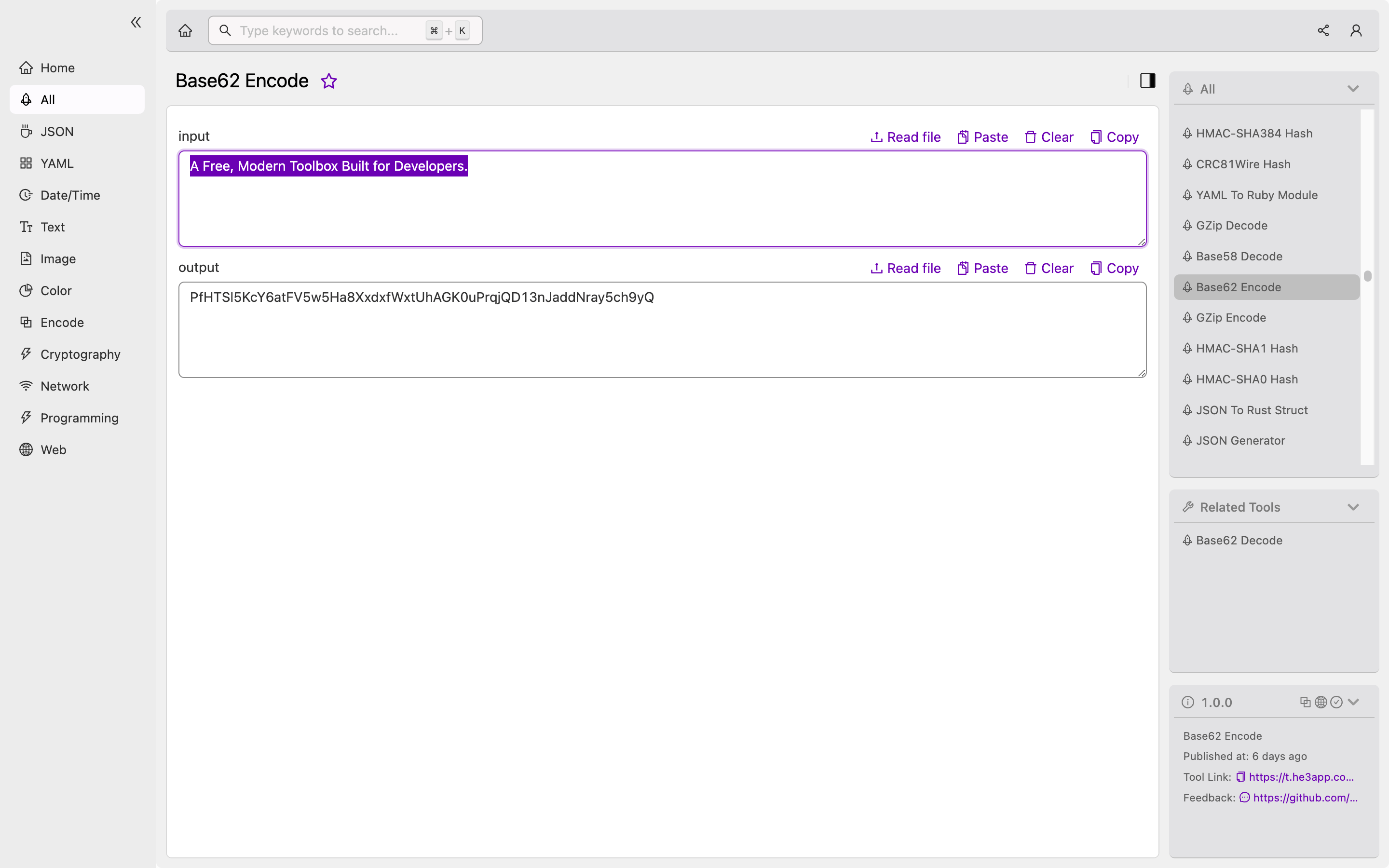
To use the Base62 Encode tool in He3 toolbox, follow these simple steps:
- Copy the data you want to encode.
- Open He3 Toolbox and navigate to the Encode tools tab.
- Select Base62 Encode and paste the copied data in the input space.
- Click Convert and wait for the encoded data to appear in the output section.
Misconceptions and FAQs
Despite its usefulness, Base62 Encoding has some misconceptions, such as:
- Base62 Encoding is not an encryption method. It merely converts data from one format to another.
- Base62 Encoding is susceptible to brute force attack, just like any other encoding system.
Some FAQs about Base62 Encoding:
Q: Can Base62 encoding be reversed? A: Yes, it can. Base62 decoding can be used to convert the encoded data back to its original format.
Q: How does Base62 Encoding compare to Base64? A: Base62 Encoding is more efficient than Base64 since it offers a more extensive character set (62 characters) as compared to Base64 (64 characters).
Conclusion
Base62 Encoding is a useful and straightforward tool for developers. It offers an efficient encoding solution that can be used in various scenarios such as encryption, URL shortening, and unique identifiers. With its relative simplicity in implementation, Base62 Encoding stands out as a recommended encoding solution. For further reading and understanding, check out Wikipedia’s article on Base62 Encoding.
