Introduction
As a developer, you’re likely familiar with the importance of color in software, website, and app development. It’s essential to ensure that the colors you use match your desired look and feel, and that they display consistently across different platforms and devices. However, converting colors between different formats can be a tedious and time-consuming task. This is where Color Converter comes in. Color Converter is a tool that helps developers convert colors from one format to another with ease.
How Color Converter Works
Color Converter utilizes algorithms and formulas to convert colors from one format to another. The tool takes in the input color value, whether it’s RGB, HEX, HSL, or CMYK, and then performs a conversion to output the desired format. For instance, if you have a color value in RGB (Red, Green, Blue) format, the tool can convert it to HEX (Hexadecimal), HSL (Hue, Saturation, Lightness), or CMYK (Cyan, Magenta, Yellow, Key) formats.
To use Color Converter, you can either input the color value you want to convert directly into the tool or use a command in your development environment to convert the values programmatically.
Or you can use Color Converter tool in He3 Toolbox (https://t.he3app.com?y7he) easily.
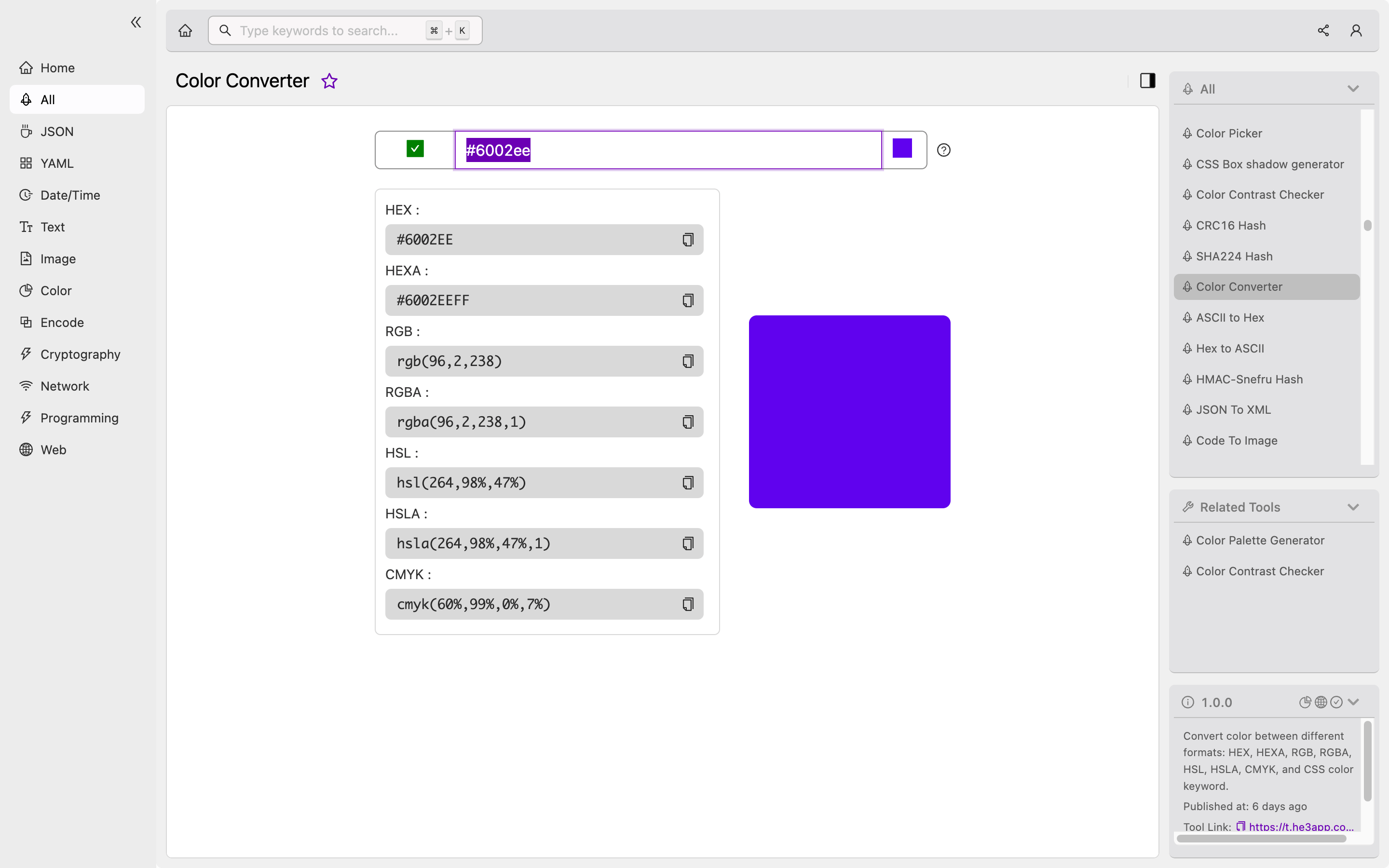
Scenarios for Developers
As a developer, you may encounter several scenarios where you need to convert colors between different formats. Below are some examples:
- You’re working on a website, and you want to ensure that the colors match the branding guidelines. You convert the HEX color values to RGB format to ensure they can be displayed consistently across different devices.
- You’re building a mobile app, and you need to ensure that the colors you use match the platform’s design guidelines. You use Color Converter to convert the HEX values to the appropriate RGB or HSL values.
- You’re developing a backend system that handles color data, and you need to store it in a specific format. You can use Color Converter to convert the color values from one format to another before storing them in the database.
Key Features of Color Converter
Color Converter offers several key features that make it a must-have tool for developers. These include:
| Feature | Description |
|---|---|
| Support for Multiple Formats | Color Converter supports the conversion of color values between RGB, HEX, HSL, and CMYK formats. |
| Simple and Easy to Use | The tool is user-friendly, with a simple interface that allows developers to easily input color values and convert them between different formats. |
| Customizable Output | Color Converter allows users to customize the output format by specifying the number of digits after the decimal point or the format of the output value. |
| Programmable Conversion | For developers who prefer to work programmatically, Color Converter offers support for commands and functions that allow them to perform color conversions within their development environment. |
Common Misconceptions
There are several common misconceptions about Color Converter that we’d like to address. Below are two frequently asked questions:
Can Color Converter accurately convert every color value to every other format?
Color Converter uses algorithms and formulas to perform color conversions, which means there may be slight variations in the output color values. However, these differences are usually insignificant and do not affect the overall result.
Does Color Converter require an internet connection to work?
No, Color Converter is a standalone tool that works offline. You do not need an internet connection to use it.
Conclusion
Color Converter is an essential tool for developers who deal with color values in their projects. It allows quick and easy conversion of colors between different formats, making it easier to manage website, software, and app development. In this article, we’ve explored how Color Converter works, its key features, addressed common misconceptions, and answered frequently asked questions.
If you haven’t used Color Converter before, we highly recommend giving it a try. It can save you time and effort, making the color conversion process a breeze.
References:
