How to Pretty Print JSON: A Guide for Developers
JSON (JavaScript Object Notation) is a widely used format for exchanging data between applications. It is easy to parse and read by both humans and machines. However, when working with large datasets, JSON can be difficult to read and understand. Pretty print, also known as JSON formatting, is a technique that helps make JSON data more readable and organized. In this article, we will explore how to pretty print JSON, along with tools and sample code for developers.
What is Pretty Print?
Pretty print is a technique used to format JSON data in a more readable and organized way. It adds indentation, line breaks, and white spaces to the JSON data, making it easier to read and understand. Pretty printed JSON makes it easier to identify key-value pairs, nested objects, and arrays.
How it Works
To pretty print JSON, you need to add formatting to the data. This can be done manually, by adding line breaks, white spaces, and indentation using a text editor. However, this can be tedious and error-prone. Alternatively, you can use automated tools that handle pretty print formatting.
Scenarios for Developers
Pretty print is useful for developers working with JSON data. It makes it easier to read and understand the data, to identify key-value pairs, and to debug errors. Pretty printed JSON is also easier to share and communicate with other team members.
Command Line Tool
One of the easiest ways to pretty print JSON is by using a command-line tool. There are many command-line tools available that allow you to pretty print JSON data. Here is an example using the jq tool:
$ echo '{"name": "John", "age": 30, "city": "New York"}' | jq .
{
"name": "John",
"age": 30,
"city": "New York"
}This command takes the JSON data as input and outputs the pretty printed JSON. The . operator tells jq to pretty print the data.
Online Tools
There are also many online tools available that allow you to pretty print JSON data. These tools are useful for quick formatting tasks, and they don’t require any installation. One such tool is the How to Pretty Print JSON tool in He3 Toolbox (https://t.he3app.com?zfs5 ). Here is a screenshot of the tool in action:
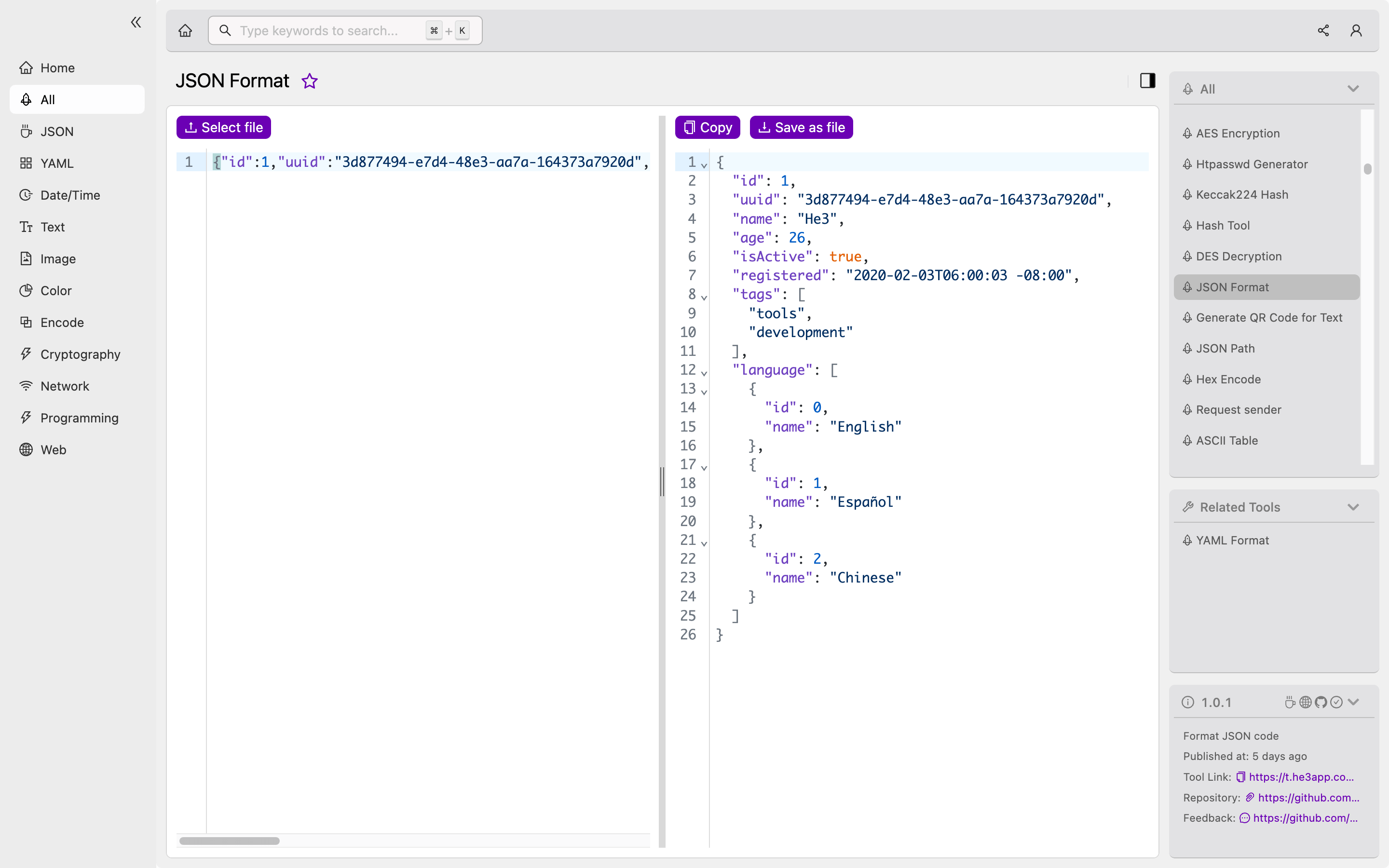
Simply paste your JSON data into the text area, and click the “Pretty Print” button. The tool will format the JSON data and display the result in the output area.
Key Features
| Feature | Description |
|---|---|
| Indentation | Adds indentation to nested objects and array elements |
| Line Breaks | Adds line breaks after each key-value pair and array element |
| White Spaces | Adds white spaces between keys, colons, and values |
| Easy to Read | Makes JSON data easier to read and understand by humans |
| Automated Tool | Many automated tools available that can handle pretty print formatting |
Misconceptions and FAQs
Misconception: Pretty Print Changes the JSON Data
Pretty printing does not change the actual JSON data; it only adds formatting to make the data easier to read. The key-value pairs, arrays, and objects remain the same.
FAQ 1: What if My JSON Data is Large?
If your JSON data is too large to pretty print manually, you can use one of the many automated tools available. These tools can handle large datasets and pretty print them quickly.
FAQ 2: Does Pretty Print Affect JSON Parsing?
Pretty print does not affect JSON parsing. The JSON data remains the same, and it can be parsed by any JSON parser, regardless of whether it is pretty printed or not.
Conclusion
Pretty print is an essential technique for developers working with JSON data. It makes the data easier to read and understand, to identify key-value pairs, and to debug errors. There are many ways to pretty print JSON, from manual formatting to automated tools. Developers can choose the method that works best for their workflow.
For developers looking for an automated tool, they can use the How to Pretty Print JSON tool in He3 Toolbox (https://t.he3app.com?zfs5 ). This tool makes it easy to pretty print JSON data quickly and efficiently.
For further reading, check out the following references:
