How to Validate JSON Code?
JSON (JavaScript Object Notation) is a lightweight data interchange format that is widely used in web services and APIs. It is a text-based format that represents data as key-value pairs or arrays, and is easy to read and write. To ensure that your JSON code is valid and error-free, you need to validate it using various tools and techniques.
What is JSON Validation and How Does it Work?
JSON validation is the process of checking if a given JSON code conforms to the syntax and structure defined by the JSON specification. It involves verifying that the code is well-formed and contains the expected data types and values.
There are several ways to validate JSON code, including manual validation, online tools, and software libraries. Manual validation involves checking the code by hand, which can be time-consuming and error-prone. Online tools provide a quick and easy way to validate JSON code, while software libraries offer more advanced features and customization options.
One of the best tools to validate your JSON code is He3 Toolbox. The tool provides an easy-to-use interface that allows you to validate your JSON code with just a few clicks. Or you can use How to Validate JSON Code? tool in He3 Toolbox (https://t.he3app.com?zfs5 ) easily.
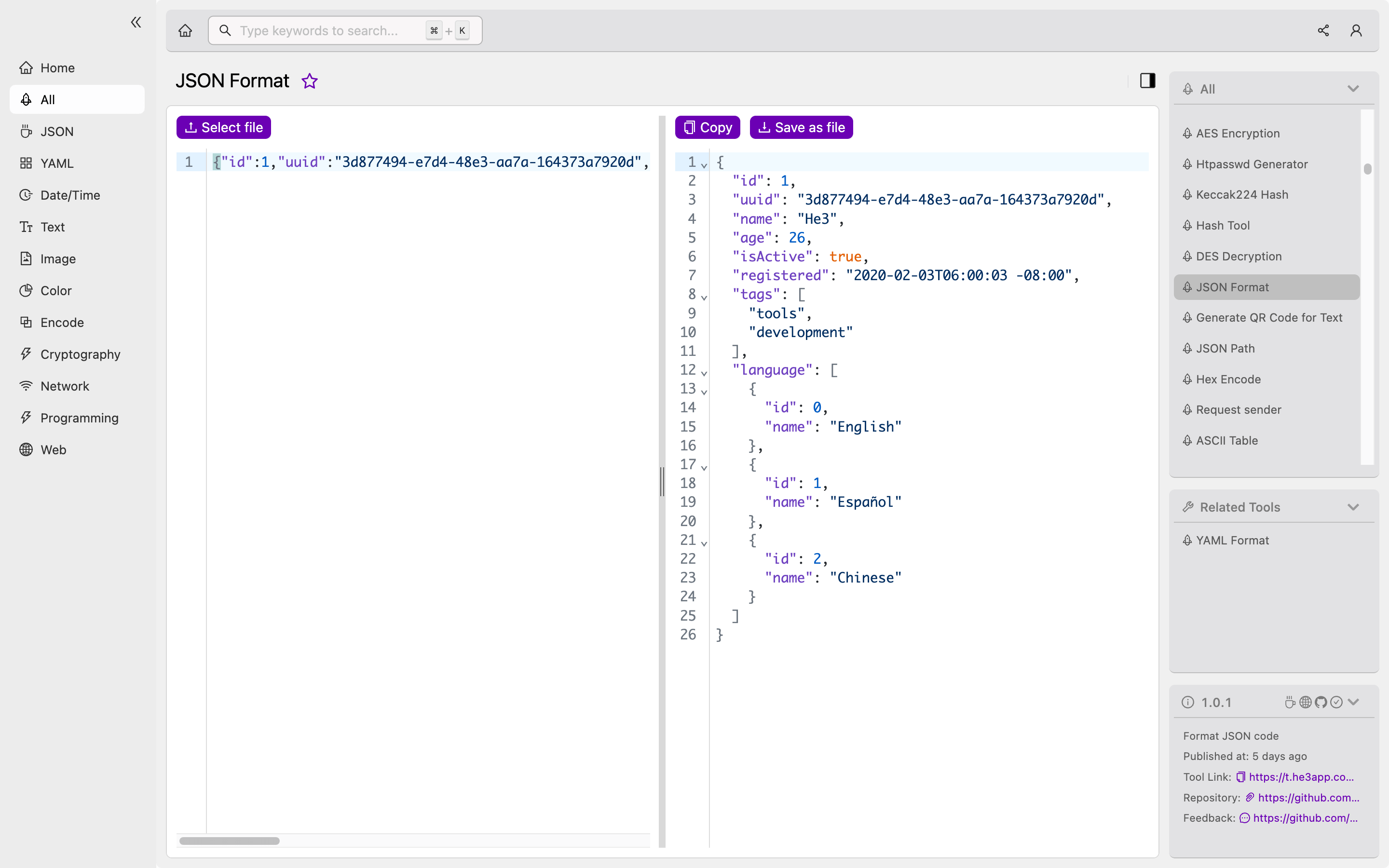
Scenarios for Developers
As a developer, there are several scenarios where you may need to validate JSON code. For example, if you are building a web application that uses JSON data from an API, you need to ensure that the data is valid and error-free. Similarly, if you are working on a data integration project that involves exchanging JSON data with other systems, you need to validate the data before sending or receiving it.
Features of He3 Toolbox
He3 Toolbox provides several key features that make it an ideal tool for validating JSON code. Some of these include:
- Instant validation: Validate your JSON code instantly with just a few clicks.
- Syntax highlighting: Easily identify errors and syntax issues with syntax highlighting.
- Easy-to-use interface: The tool provides an easy-to-use interface that requires no technical knowledge.
- JSON schema support: Validate your code against a specific JSON schema for added accuracy.
- Customization options: Customize the validation process to suit your needs with advanced options.
Misconceptions and FAQs
Misconceptions
One of the most common misconceptions about JSON validation is that it is a complicated and time-consuming process. While manual validation can be challenging, there are several tools and techniques available that make the process quick and easy.
Another misconception is that JSON validation is not necessary, as JSON is a flexible and forgiving format. However, validating your JSON code is essential to ensure that it is well-formed and contains the expected data types and values.
FAQs
- Why is JSON validation necessary?
JSON validation is necessary to ensure that your code is well-formed and contains the expected data types and values. It helps to identify errors and syntax issues that can cause problems in your applications or data processing workflows.
- Can I validate JSON code manually?
Yes, you can validate JSON code manually by checking it by hand. However, this approach can be time-consuming and error-prone, especially for large or complex code.
- What is a JSON schema?
A JSON schema is a document that defines the structure, data types, and validation rules for a JSON file or API. It provides a standardized way to validate JSON data and ensure that it conforms to a specific format and structure.
Conclusion
JSON validation is an essential process for developers who work with JSON data. It helps to ensure that the code is error-free and conforms to the expected syntax and structure. There are several tools and techniques available for JSON validation, including manual validation, online tools, and software libraries. He3 Toolbox provides an easy-to-use and powerful tool to validate your JSON code with just a few clicks, making it an ideal choice for developers.
