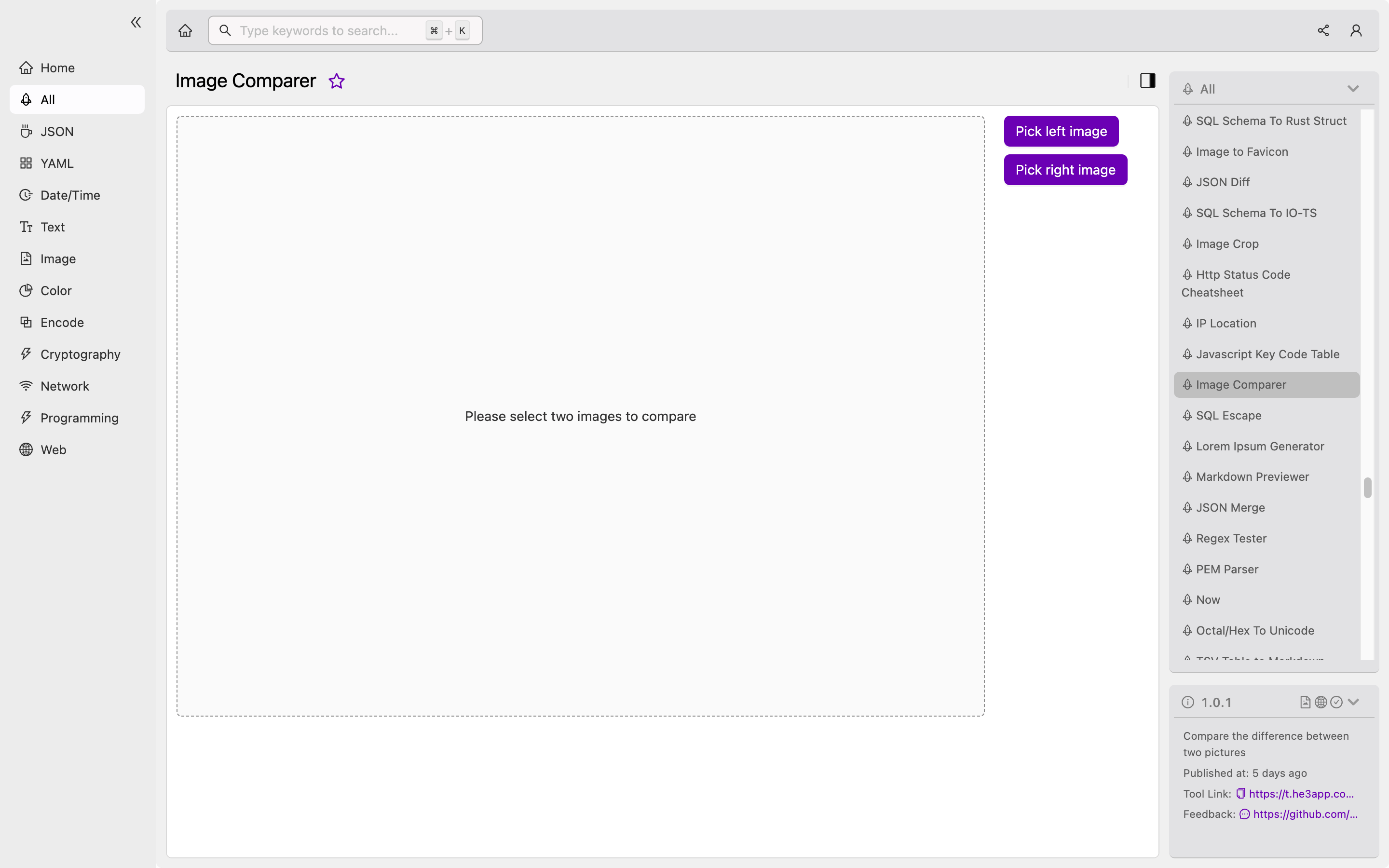Introduction
Images are a crucial component in many applications and web pages. As developers work on projects requiring the use of images, they may encounter situations where they need to compare different images. For example, they may need to identify duplicate images or find the closest match to a target image. This is where Image Comparer comes into play.
What is Image Comparer?
Image Comparer is a tool for developers that can accurately compare and identify duplicate or similar images in large datasets. It uses advanced algorithms to detect similarities between images by analyzing image content and not just image metadata.
How does Image Comparer work?
Image Comparer is an image-processing tool that compares different images in a dataset. To compare images, it uses advanced algorithms that analyze the image content, including color, structure, and texture. The tool assigns a similarity score to each pair of images based on the similarity of the image content, and then identifies the images that are most similar.
Image Comparer supports several popular image formats, including JPEG, PNG, BMP, and GIF.
In addition, Image Comparer can also compare images that are not of the same size and resolution. The tool resizes the images to the same size and resolution before comparing them, ensuring that the comparison is accurate.
Scenarios for Developers
As a developer, you can use Image Comparer in many scenarios. For example, you can use it to:
- Identify and remove duplicate images in your database
- Find the closest match to a target image
- Group images by similarity
- Detect images that have been edited or manipulated
- Identify images that have been resized or cropped
Or you can use Image Comparer tool in He3 Toolbox (https://t.he3app.com?039v ) easily.
Key Features
The following are some of the key features of Image Comparer:
| Feature | Description |
|---|---|
| Advanced image comparison algorithms | Uses advanced algorithms to compare images based on their content |
| Supports popular image formats | Supports JPEG, PNG, BMP, and GIF image formats |
| Handles different image sizes and resolutions | Resizes images to the same size and resolution for accurate comparison |
| Detects image manipulation | Can detect if an image has been edited or manipulated |
| Generates similarity scores | Generates a similarity score for each pair of images |
Misconceptions and FAQs
Misconception: Image Comparer only detects exact duplicates.
Image Comparer can detect not only exact duplicates but also similar images with slight differences, such as cropped or resized images.
FAQ: Can Image Comparer compare images of different resolutions?
Yes, Image Comparer can compare images of different resolutions by resizing them to the same resolution before comparison.
FAQ: Does Image Comparer require a powerful computer to run?
No, Image Comparer does not require a powerful computer to run. It is designed to work efficiently even on low-end machines.
Conclusion
Image Comparer is a powerful tool for developers that can effectively compare and identify duplicate or similar images in large datasets. It uses advanced algorithms to analyze image content to provide accurate results. As a developer, Image Comparer can help you identify and remove duplicate images, find the closest match to a target image, group images by similarity, and detect image manipulation. You can try the Image Comparer tool in He3 Toolbox (https://t.he3app.com?039v).