Introduction
In web and software development, image processing techniques are critical in enhancing the user experience. One of the most commonly used techniques is Image Crop. Image Crop is the process of removing unwanted parts of an image or selecting a specific part of an image to create a new image. This article explores the concept of Image Crop, how it works, its key features, common misconceptions, and how developers can utilize it in their applications.
How Image Crop Works
Image Crop works by selecting a specific portion of an image and removing the rest. The selected portion can be a rectangle, circle, or any other shape depending on the application requirements. The cropped image is then saved as a new image with reduced file size and dimensions.
Developers can use different tools to crop images, including Adobe Photoshop, GIMP, or through programming languages such as Python, PHP, or JavaScript. Some programming libraries that provide image processing features include Pillow, GD Library, and Imagick.
Key Features
The key features of Image Crop include:
- Easy to use: Image Crop is relatively easy to implement for developers.
- Improved image quality: Cropping images can enhance the quality and focus of the image by removing unwanted parts.
- Reduced file size: Cropping images can reduce the file size of the image, making it easier to load and faster to display.
- Customizable: Image Crop can be customized to fit different application requirements.
Using Image Crop in Applications
Developers can use Image Crop in various applications, including e-commerce, social media, and photo-sharing applications. For example, e-commerce platforms can use Image Crop to display product images with a single product highlight. Social media platforms can use Image Crop to display profile images, cover photos, or post images with specific dimensions.
Developers can also use third-party tools to leverage Image Crop features easily. For instance, they can use Image Crop tool in He3 Toolbox (https://t.he3app.com?3x2r ) easily.
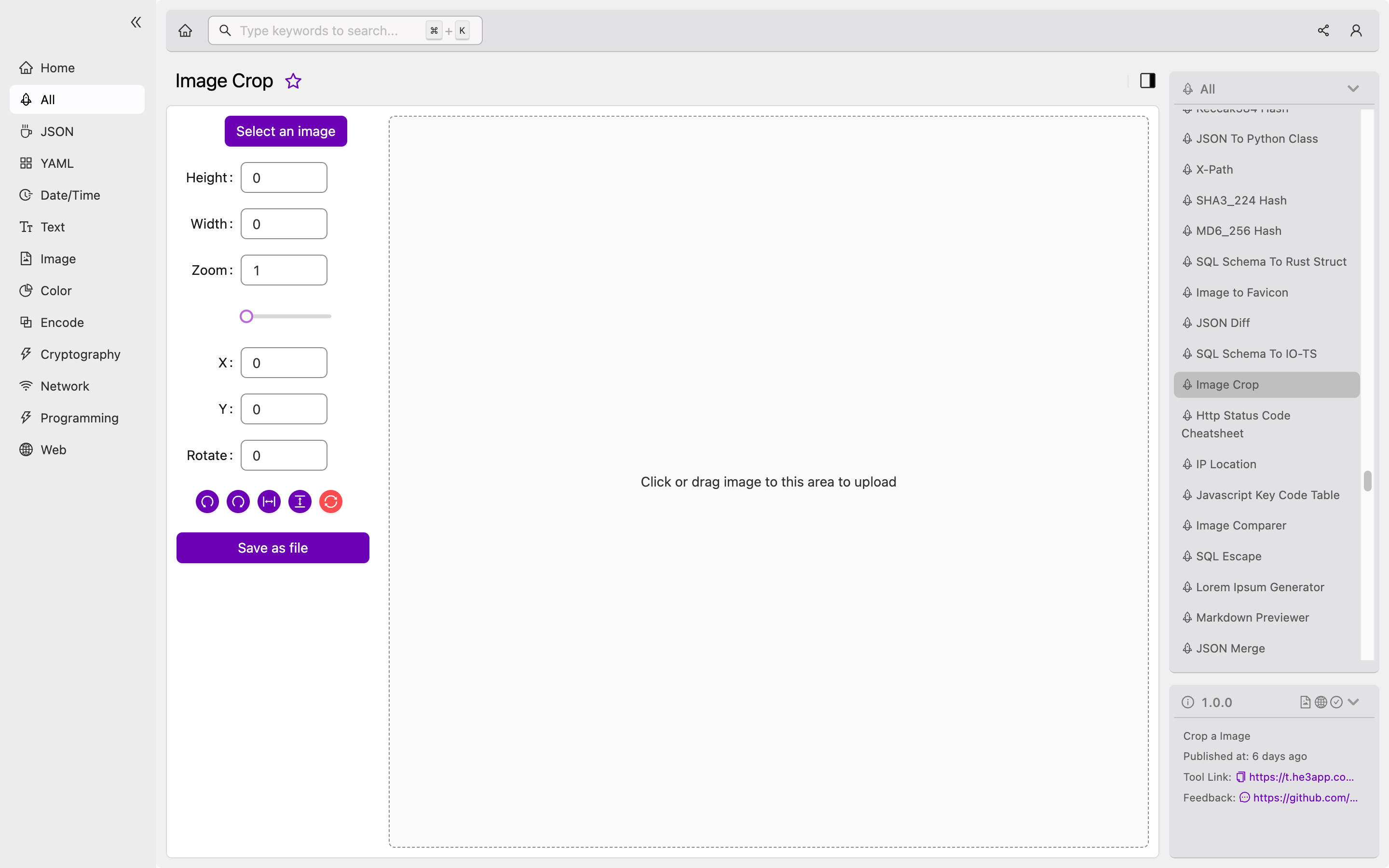
Misconceptions and FAQs
One common misconception about Image Crop is that it reduces the image quality. While it is possible to reduce image quality during cropping, the technique can also enhance image quality by removing unwanted parts. Another common question is whether Image Crop affects the original image. Image Crop creates a new image, leaving the original file untouched.
Conclusion
Image Crop is a critical image processing technique in web and software development. Developers can use it to enhance image quality, reduce file size, and customize images to fit specific application requirements. By understanding how Image Crop works, its key features, and misconceptions, developers can make informed decisions on its application in their projects.
Reference Links:
