Introduction
Modern applications use various data formats to represent data, including JSON and XML. JSON (JavaScript Object Notation) is a lightweight and easy-to-read format for data transmission, while XML (Extensible Markup Language) is a markup language commonly used to describe and exchange data on the web. Developers may need to convert data from one format to another to integrate systems, exchange data, or for other reasons. In this article, we’ll explore how to convert JSON to XML and vice versa using the JSON To XML tool in He3 Toolbox.
How to Convert JSON To XML
One way to convert JSON documents to XML is by using a JSON To XML tool. He3 Toolbox provides a simple and efficient tool to convert JSON to XML quickly. All you need to do is paste your JSON code into the tool, and the tool will convert it to equivalent XML code. Or you can use a command-line tool like jq, which can convert JSON files to XML.
Here is an example of how to use the JSON To XML tool in He3 Toolbox:
Or you can use JSON To XML tool in He3 Toolbox (https://t.he3app.com?msfl) easily.
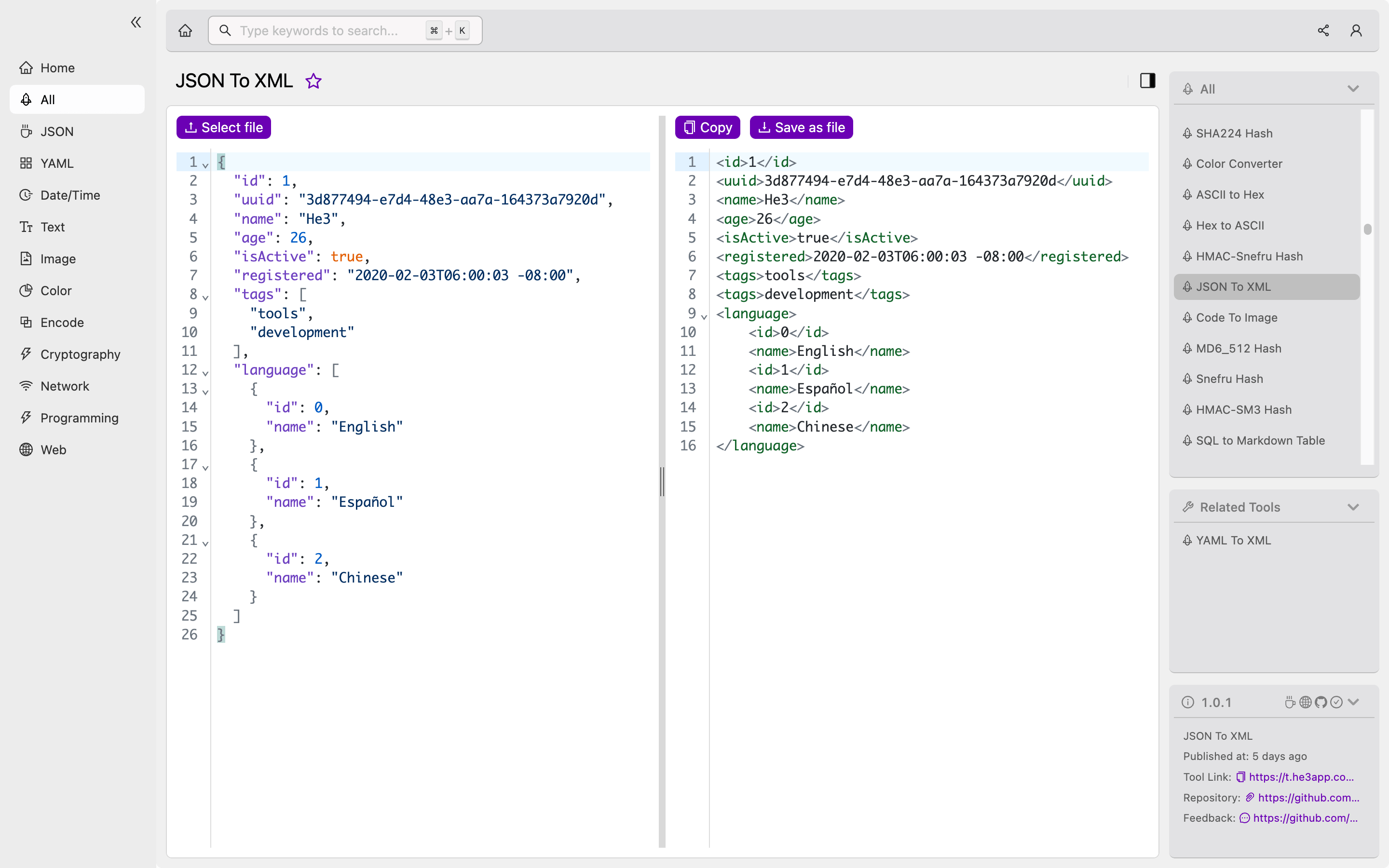
Key Features of JSON To XML
The JSON To XML tool in He3 Toolbox offers several key features that make it an ideal choice for developers who need to convert JSON to XML. These include:
- Simple and User-Friendly Interface: The tool’s interface is easy to use, even for those without much technical expertise.
- Quick Conversion: The tool quickly converts JSON to XML, saving time for developers.
- Customizable Output: You can customize the output to meet your specific requirements, including selecting different XML namespaces and including root elements.
Scenarios for Developers
Developers may need to convert JSON to XML or vice versa for a variety of scenarios. For instance, they may need to:
- Integrate systems that use different data formats
- Share or exchange data with external systems
- Migrate data from one system to another
- Analyze or manipulate data using tools that support only one data format.
Misconceptions and FAQs
Here are some common misconceptions and frequently asked questions about JSON To XML:
Misconception: JSON is always better than XML for data transmission.
While JSON is generally considered a lightweight and efficient format for data transmission, it may not always be the best choice for all scenarios. XML offers some advantages over JSON, such as more robust support for complex data structures and a well-established standard for data exchange.
FAQ1: Can I convert XML to JSON using the JSON To XML tool?
No, the JSON To XML tool is designed only to convert JSON to XML. He3 Toolbox offers a separate tool, the XML To JSON tool, to convert XML to JSON.
FAQ2: Can I customize the output of the JSON To XML tool?
Yes, you can customize the output of the JSON To XML tool by selecting different XML namespaces and including root elements. You can use the tool’s advanced settings to further customize the output.
Conclusion
In summary, developers may need to convert data from JSON to XML or vice versa to integrate systems, exchange data, or for other purposes. The JSON To XML tool in He3 Toolbox offers a simple and efficient way to convert JSON code to equivalent XML code quickly. With its key features and customizable output, it’s an ideal choice for developers looking to streamline their data conversion efforts. For more information about JSON and XML, visit the JSON and XML Wikipedia pages.
