Properties To Toml: An Overview of Key Concepts
Developers often encounter the need to manage and store application configurations. Properties files in Java are one of the most common ways to store configuration data. However, as the application evolves, managing and handling large properties files can be challenging. Fortunately, Toml was created as a better alternative to properties files. Properties To Toml is a handy tool that allows you to convert single or multiple Java properties files to Toml format with ease. In this article, we will discuss the concept and how Properties To Toml works, as well as its scenarios, key features, misconceptions, and FAQs.
Properties To Toml: How It Works
Properties To Toml is a command-line tool that works by converting Java properties files to Toml format. The tool supports different command-line arguments, such as the source directory containing properties files, the target directory to store the converted files, and the delimiter used in the properties files. Here’s an example command to convert a single file:
java -jar prop2toml.jar file.propertiesYou can also use Properties To Toml tool in He3 Toolbox (https://t.he3app.com?d24v ) easily.
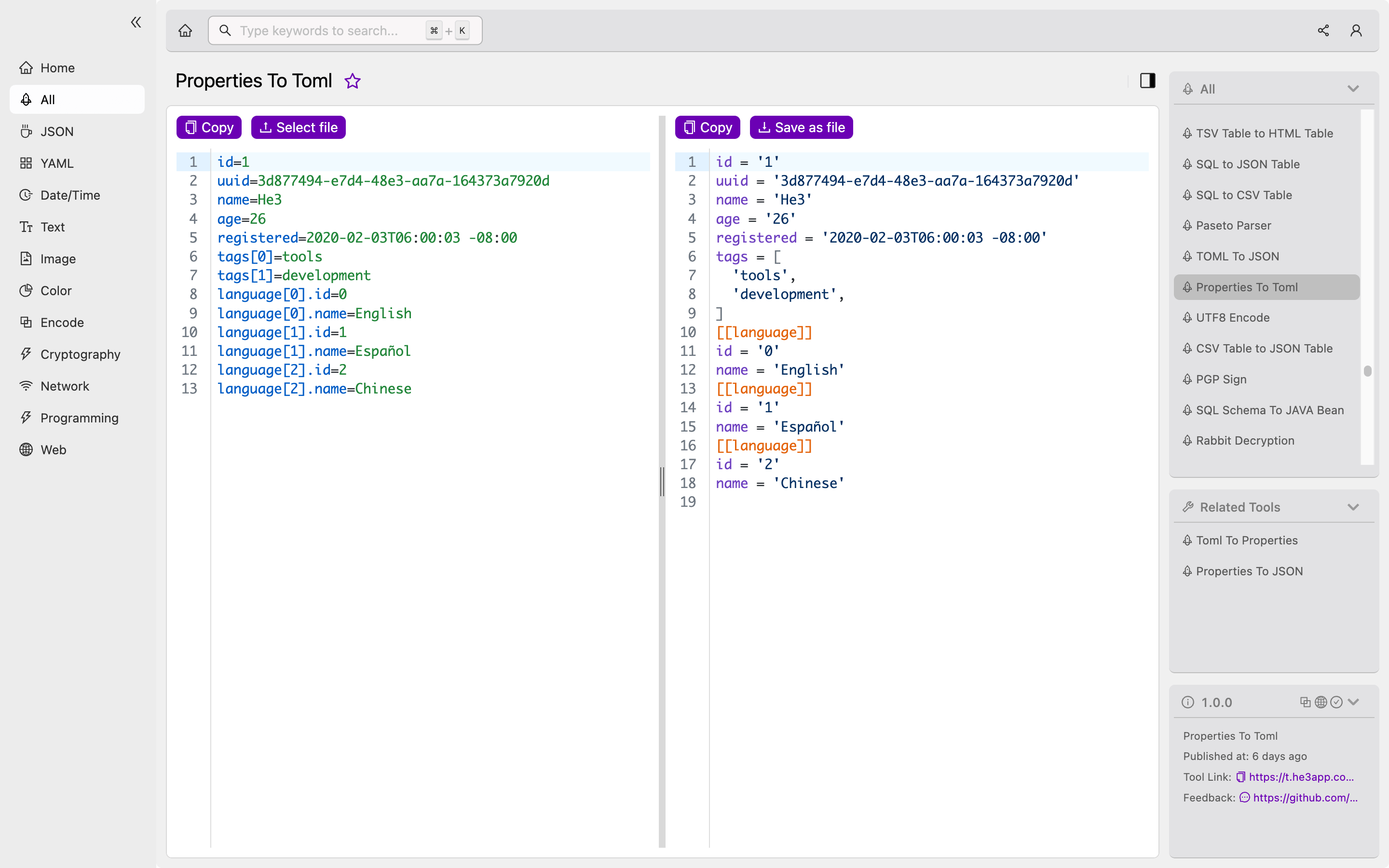
The tool will create a corresponding TOML file in the same directory as the properties file. For instance, given a file.properties file, the corresponding TOML file will be file.toml. You can also convert multiple properties files by providing the source directory containing the properties files and the target directory for the converted files.
Scenarios
Properties To Toml is ideal for handling large properties files that become difficult to manage over time. It helps developers reduce the complexity of configuration files and allows them to parse and read configurations more easily. The tool is especially useful for developers building applications that use Toml as the primary configuration file format.
Key Features
Properties To Toml has several key features that make it a valuable tool for developers. Here is a table of the essential features:
| Feature | Description |
|---|---|
| Command-line tool | Properties To Toml is a command-line tool that runs on the terminal. |
| Multiple file processing | The tool can process multiple files in a directory. |
| Customizable delimiter | The tool allows you to specify the delimiter used in the properties files. |
| Automated conversions | The tool automates the conversion of properties files to Toml format. |
Misconceptions
One common misconception about Properties To Toml is that it only works with Java properties files. The tool can also process other properties files, such as those generated by .NET and Python applications. Another misconception is that the tool requires extensive knowledge of Toml syntax to use. Properties To Toml handles the conversion process automatically and does not require any Toml expertise from the user.
FAQs
Q: Can Properties To Toml convert large properties files?
A: Yes, the tool can convert large properties files with ease. It is designed to handle large files without any performance issues.
Q: Is Properties To Toml compatible with other operating systems?
A: Yes, Properties To Toml is a cross-platform tool that works on different operating systems, including Windows, Linux, and macOS.
Q: Can Properties To Toml overwrite existing TOML files?
A: By default, the tool does not overwrite existing TOML files. However, you can enable the overwrite option using a command-line argument.
Conclusion
Properties To Toml is a tool that simplifies the process of converting Java properties files to Toml format. The tool makes it easy to manage and read configurations, especially for large properties files. As a developer, you can benefit from Properties To Toml’s features, such as automated conversions, customizable delimiters, and multiple file processing. To learn more about Toml, refer to the official Toml website.
