Introduction
Signed binary converter is a programming tool utilized to perform binary conversion operations. This tool converts a given binary integer into an equivalent signed integer. A signed integer is a numeric data type that encompasses both positive and negative integer values.
How to Use Signed Binary Converter
Developers can use signed binary converter in a variety of ways. One way involves writing a program that will take inputs from the user and then convert the binary number to its corresponding signed integer. Alternatively, developers can use an existing online tool, such as He3 Toolbox’s Signed Binary Converter, which makes the process quick and easy.
Or you can use Signed Binary Converter tool in He3 Toolbox (https://t.he3app.com?xskn) easily.
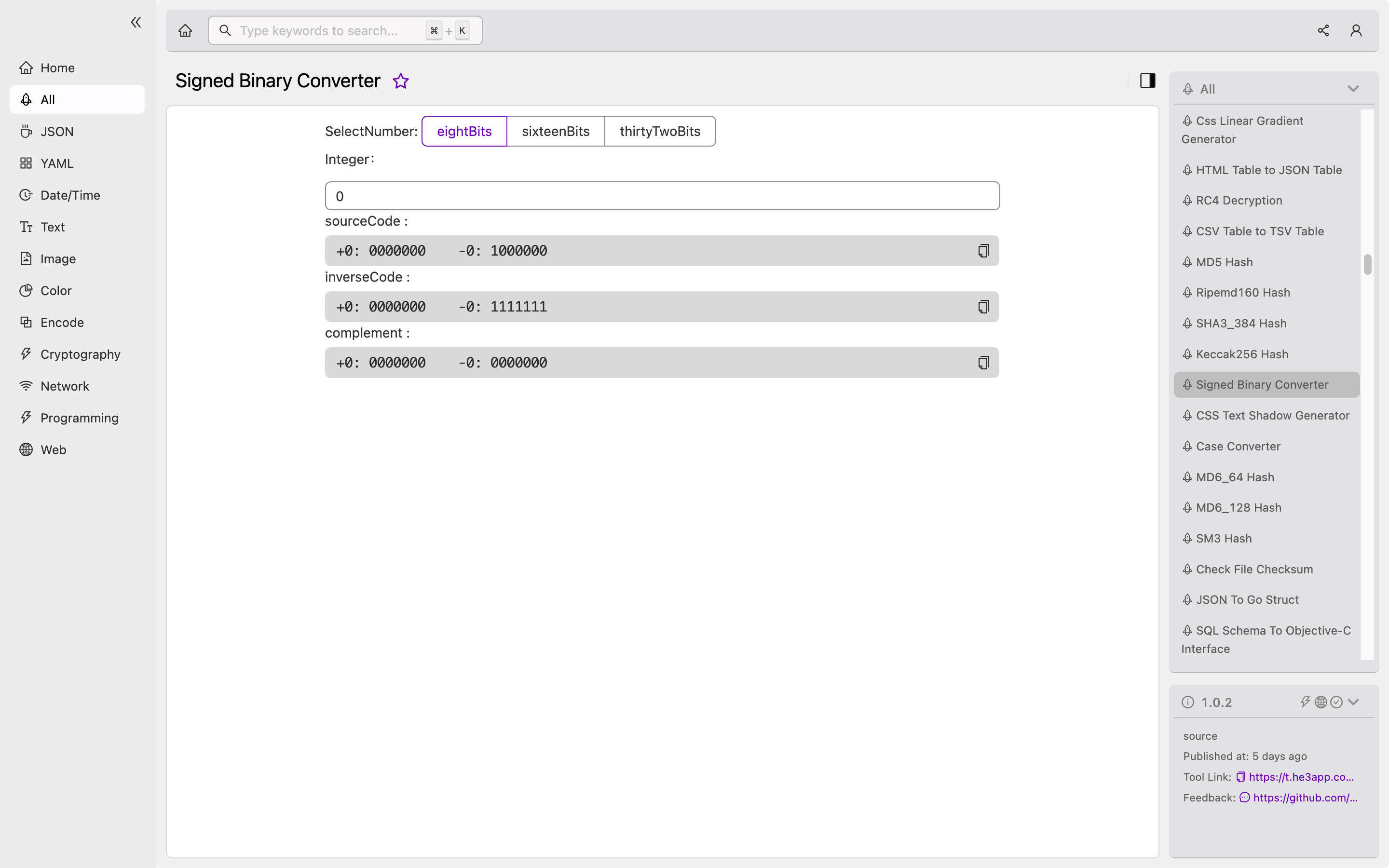
Key Features of Signed Binary Converter
Signed binary converter has several essential features, including:
- Easy to use: The tool is user-friendly, making it easy for developers to use even if they lack deep knowledge of binary conversion.
- High precision: Signed binary converter guarantees high precision in the conversion from binary to signed integer and vice versa.
- Speedy: The tool is fast, and developers can use it to handle a large amount of data within a short time.
- Supports multiple input formats: Signed binary converter supports a range of input formats, including decimal, hexadecimal, and binary.
Scenarios of Using Signed Binary Converter for Developers
Developers use signed binary converter in different situations, including:
- When dealing with binary values that need to be converted to signed integers
- When working with hardware that requires integer values to be in signed form
- When working with a database that requires integer values to be stored as signed integers
Misconceptions and FAQs about Signed Binary Converter
Misconceptions
- One common misconception is that signed binary converter can only convert binary numbers to integers. In reality, signed binary converter can also convert integers to binary numbers.
- Another misconception is that signed binary converter only works with decimal numbers. However, it can handle other input formats such as hexadecimal and binary.
FAQs
- Do I need special software to use signed binary converter? No, you do not need special software. You can simply use an online tool like He3 Toolbox’s Signed Binary Converter.
- Can signed binary converter handle negative input values? Yes, signed binary converter can handle negative input values and convert them to their corresponding signed integers.
- Can signed binary converter handle very large input numbers? Yes, signed binary converter can handle input numbers of any size without difficulty.
Conclusion
Signed binary converter is a powerful and essential tool for developers who work with binary conversion. It offers a range of features such as precision, speed, and support for multiple input formats. Developers can utilize this tool in different scenarios, including handling binary data, working with hardware, and storing data in databases. For quick and reliable binary conversions, developers can use an online tool like He3 Toolbox’s Signed Binary Converter.
Reference links:
