Introduction
In software development, databases are essential tools for managing data and information. However, working with databases can be challenging, especially if you’re not familiar with SQL or data modeling. SQL Schema To JAVA Bean is a tool that simplifies the process of working with databases by automatically creating JAVA Beans from SQL schemas. In this article, we’ll look at how SQL Schema To JAVA Bean works, its features, misconceptions, and FAQs.
How SQL Schema To JAVA Bean Works
SQL Schema To JAVA Bean is a tool that converts SQL schemas into JAVA Beans. A SQL schema is a blueprint that describes the structure, attributes, and relationships of a database. A JAVA Bean is a Java class that encapsulates data and provides methods for accessing and manipulating data. The tool generates JAVA Beans based on the structure, attributes, and relationships defined in the SQL schema.
Here’s how to use SQL Schema To JAVA Bean:
- Install SQL Schema To JAVA Bean on your computer
- Connect to the database with the schema you want to convert
- Select the schema you want to convert
- Select the output location for the generated JAVA Beans
- Customize the settings if necessary
- Click on the generate button to generate JAVA Beans
Or you can use SQL Schema To JAVA Bean tool in He3 Toolbox (https://t.he3app.com?f6jz ) easily.
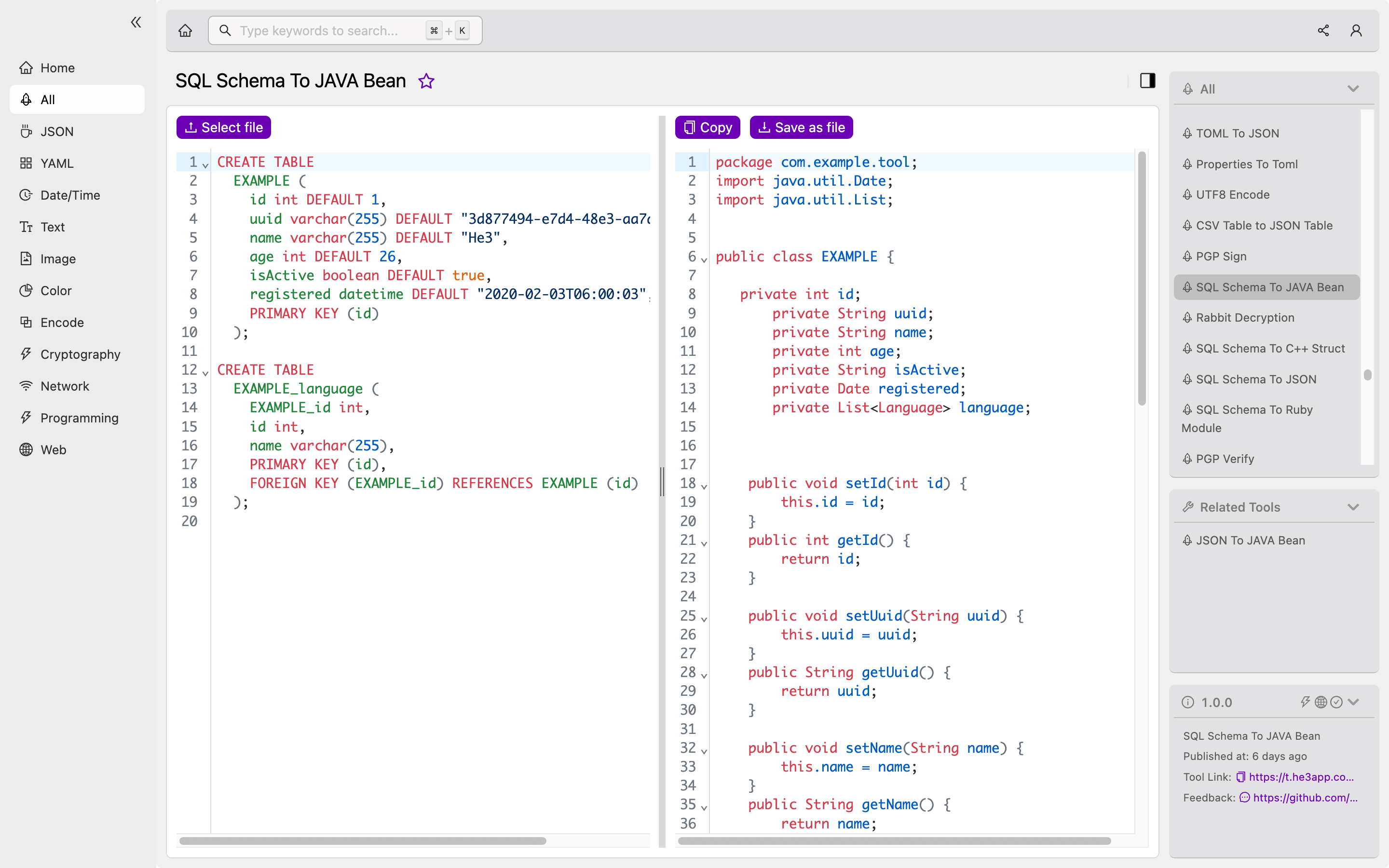
Scenarios for Developers
SQL Schema To JAVA Bean is a versatile tool that developers can use in various scenarios. Here are some scenarios where SQL Schema To JAVA Bean can be useful:
- When working with large databases that have complex schemas
- When you need to generate JAVA Beans quickly
- When you want to automate the process of creating JAVA Beans from SQL schemas
- When you want to avoid the tedious process of manually creating JAVA Beans
Key Features of SQL Schema To JAVA Bean
SQL Schema To JAVA Bean comes with several key features that make it efficient and easy to use:
- Support for multiple databases: SQL Schema To JAVA Bean supports several databases, including MySQL, PostgreSQL, Oracle, and SQL Server.
- Customizable output location: You can choose the output location for the generated JAVA Beans.
- Customizable settings: You can customize settings such as the package name, class name, and data types for the generated JAVA Beans.
- Automatic primary key detection: SQL Schema To JAVA Bean detects primary keys in SQL schemas and generates appropriate methods for working with them.
- Support for foreign key relationships: SQL Schema To JAVA Bean can generate appropriate methods for working with foreign key relationships defined in SQL schemas.
Misconceptions and FAQs
There are some misconceptions about SQL Schema To JAVA Bean that we should clarify:
Misconception 1: SQL Schema To JAVA Bean is only for large databases.
SQL Schema To JAVA Bean can be useful for small and large databases. The tool automates the process of generating JAVA Beans from SQL schemas, which can save a lot of time and effort.
Misconception 2: SQL Schema To JAVA Bean only generates basic JAVA Beans.
SQL Schema To JAVA Bean generates JAVA Beans based on the SQL schema. You can customize the settings to generate JAVA Beans with more advanced features.
FAQ 1: Do I need to know SQL to use SQL Schema To JAVA Bean?
No. SQL Schema To JAVA Bean automates the process of generating JAVA Beans from SQL schemas. However, it’s helpful to have some knowledge of SQL and data modeling.
FAQ 2: Can I use SQL Schema To JAVA Bean with any database?
SQL Schema To JAVA Bean supports several databases, including MySQL, PostgreSQL, Oracle, and SQL Server. However, compatibility may vary depending on the version and configuration of the database.
FAQ 3: Is SQL Schema To JAVA Bean free?
SQL Schema To JAVA Bean is a paid tool. However, some open-source alternatives can perform similar tasks.
Conclusion
SQL Schema To JAVA Bean is a useful tool for software developers working with databases. The tool automates the process of generating JAVA Beans from SQL schemas, which can save time and effort. We’ve looked at how SQL Schema To JAVA Bean works, its features, misconceptions, and FAQs. If you’re looking for a tool that simplifies the process of working with databases, SQL Schema To JAVA Bean is worth considering.
References:
