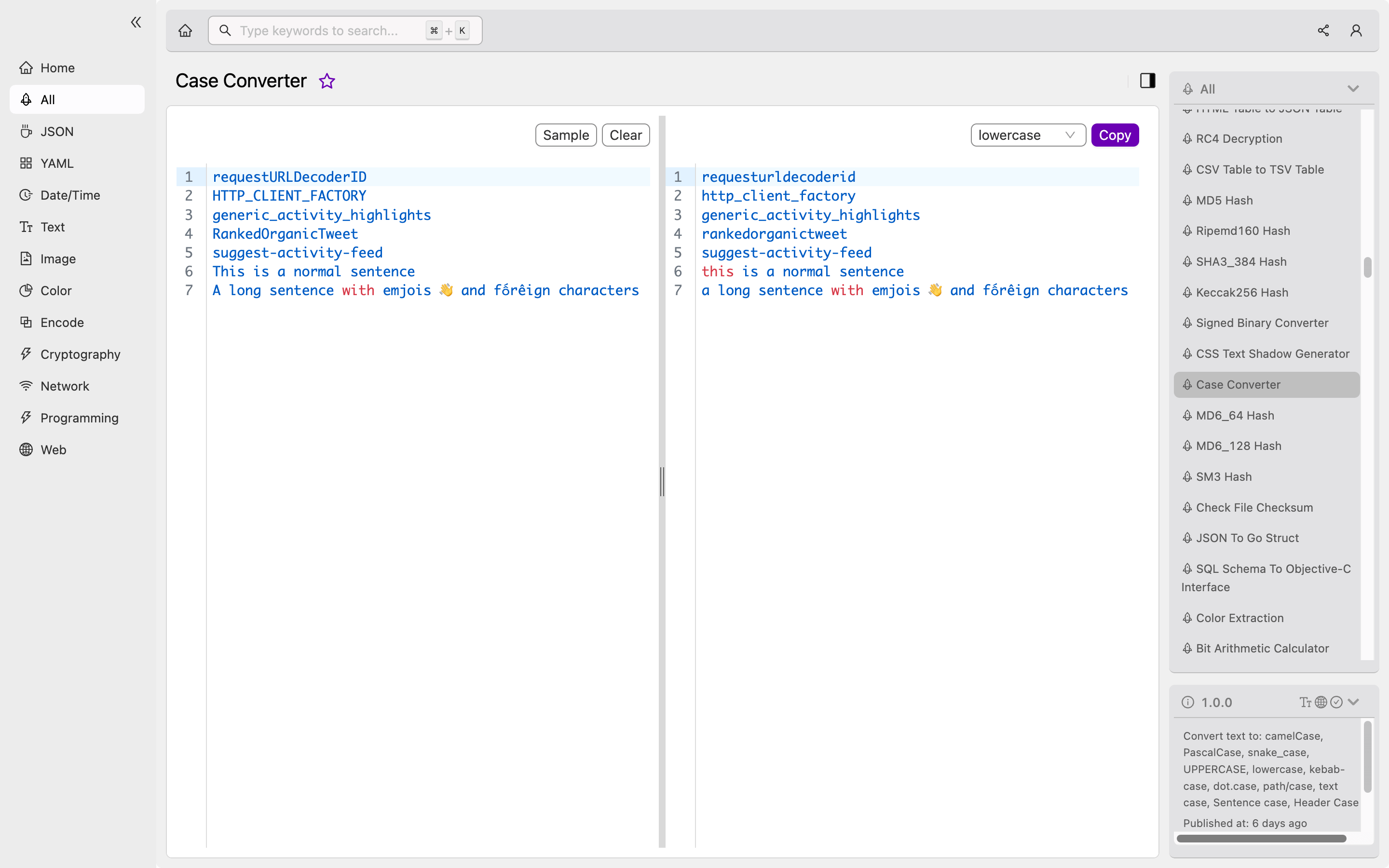The Ultimate Guide to Case Converter for Developers
As a developer, working with text is a routine task, and often you need to change the case of text for better readability and formatting. This is where Case Converter comes into play. Case Converter is a tool that allows developers to convert the case of text, whether from lowercase to uppercase, or vice versa. In this article, we will explore Case Converter in detail, including its concept, working, features, and scenarios of use.
What is Case Converter and how does it work?
Case Converter is a tool that allows developers to convert the case of text in a few simple steps. It is used to modify the case of input text and convert it into uppercase, lowercase, or title case, as required by the user. Case Converter performs this task by processing the text input and changing its case to the desired format.
Case Converter is a web application that can be accessed through any web browser. Many websites offer Case Converter as a free service, and you can also use it as an offline tool by downloading it on your device. Or you can use Case Converter tool in He3 Toolbox (https://t.he3app.com?7mjw ) easily.
Case Converter supports different options for text conversion, such as:
- UPPERCASE: Converts text to all uppercase.
- lowercase: Converts text to all lowercase.
- Sentence case: Converts text to title case, where the first letter of each sentence is capitalized.
- Title Case: Converts text to title case, where the first letter of each word is capitalized.
- Invert case: Inverts the case of each letter in the text.
To use Case Converter, simply copy the text you wish to modify, and paste it into the input field of the tool. Then, select the desired conversion option from the dropdown menu and click the convert button. The processed text will appear in the output field, where you can copy it to your clipboard and use it anywhere.
Sample code
Suppose you want to convert the variable ‘text’ to all uppercase. Below is the sample code in Python:
text = "this is some text"
text_upper = text.upper()
print(text_upper) # Output: THIS IS SOME TEXTKey features of Case Converter
| Key Feature | Description |
|---|---|
| Supports different case conversion options | Users can select from various options such as UPPERCASE, lowercase, Sentence case, Title Case, and Invert case. |
| Easy to use | Case Converter has a user-friendly interface that allows for easy and simple text conversion. |
| Online and Offline Support | Users can access Case Converter as web applications, and as offline tools by downloading it on their devices. |
| Constant updates and development | Case Converter is regularly updated to include new features and enhance user experience. |
Scenarios of use
Case Converter can be used in various scenarios, including:
- Changing the case of variable names and text strings in coding.
- Formatting text for better readability in documents, emails, and messages.
- Converting file names to uppercase or lowercase.
Misconceptions and FAQs
Misconceptions
One common misconception about Case Converter is that it can only convert text in the English language. However, this isn’t true. Case Converter can handle text in various languages, including Spanish, French, German, and more.
FAQs
Q1: Is Case Converter a free tool?
A: Yes, Case Converter is available as a free tool online, and you can also download it on your device for offline use.
Q2: Are there any limits to the amount of text Case Converter can convert?
A: Yes, some online Case Converter tools have limits to the amount of text they can convert at a time. However, this limit may vary depending on the tool you are using.
Q3: Can I convert text to all caps or all lowercase at the same time?
A: No, you will need to select either all caps or all lowercase as your desired conversion option.
In conclusion, Case Converter is a useful tool that helps developers in coding and text formatting. It offers various options for text conversion and is easy to use, making it a must-have tool for any developer. To know more about Case Converter, you can check its Wikipedia page (https://en.wikipedia.org/wiki/Text_casing).