Introduction
In the world of data handling, you may often come across TSV (Tab Separated Values) tables. While these are great for storing and organizing data, TSV tables lack in the visual appeal department. This is where converting TSV tables into HTML tables can come in handy. HTML tables are not only more visually attractive than TSV tables, but they also provide more features and flexibility. In this article, we’ll explore why you might want to convert your TSV tables to HTML tables and how to do so.
What is TSV Table to HTML Table Conversion?
TSV Table to HTML Table conversion is the process of transforming a TSV table into an HTML table. This conversion can be done through either code or a conversion tool. The resulting HTML table can then be used in various applications that require a more visually appealing and feature-rich table.
How to Convert TSV Table to HTML Table
If you prefer to do things manually, you can use code to convert your TSV table to an HTML table. Here’s a sample code:
<html class="dark">
<head>
<title>TSV Table to HTML Table</title>
</head>
<body>
<table>
<thead>
<tr>
<th>Column 1</th>
<th>Column 2</th>
<th>Column 3</th>
</tr>
</thead>
<tbody>
{% for row in tsv_rows %}
<tr>
{% for cell in row %}
<td>{{ cell }}</td>
{% endfor %}
</tr>
{% endfor %}
</tbody>
</table>
</body>
</html>If you prefer a more automated approach, you can use TSV Table to HTML Table tool in He3 Toolbox (https://t.he3app.com?31tf) easily. Simply upload your TSV file and the tool will convert it to an HTML table for you.
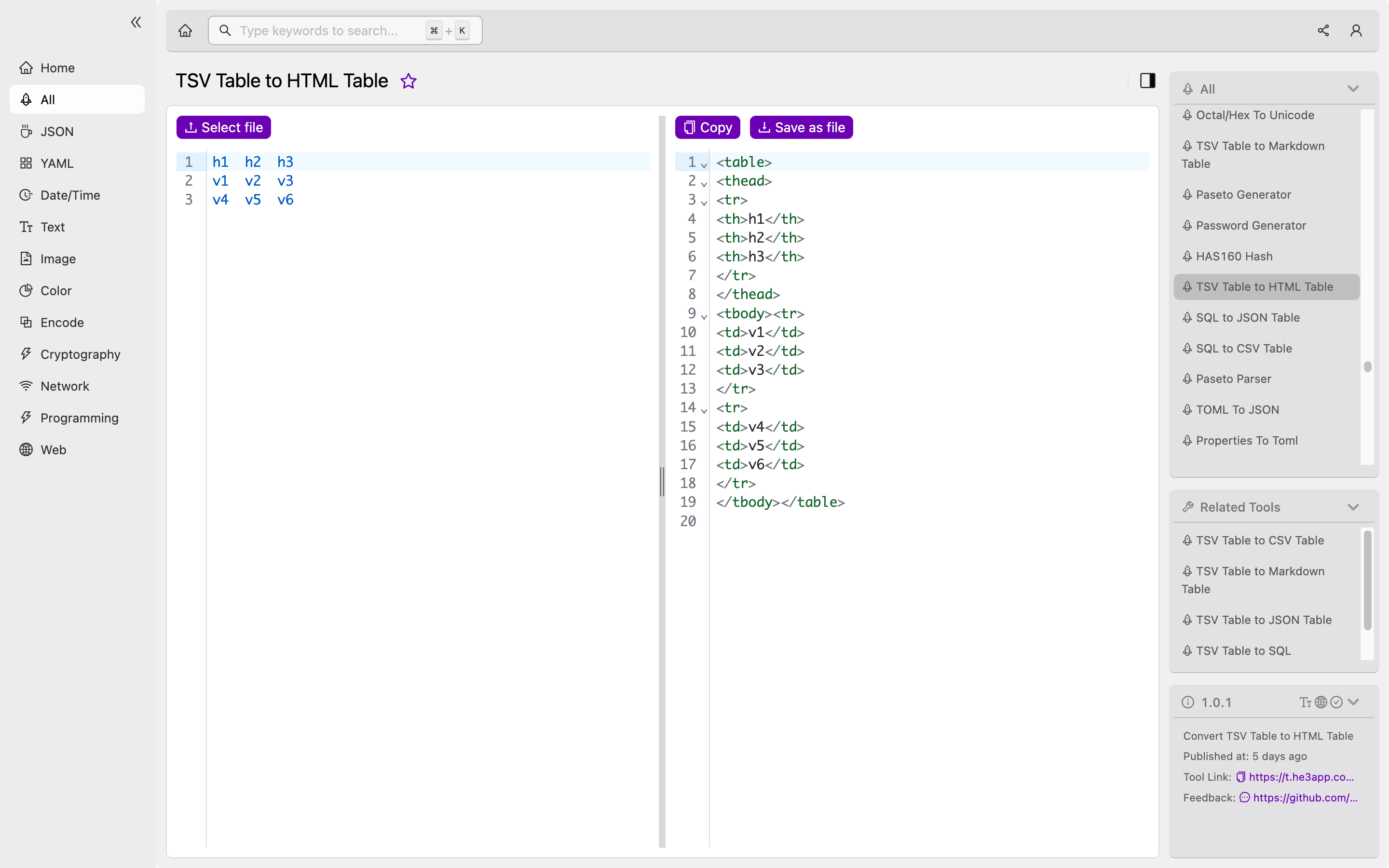
Scenarios for Developers
TSV Table to HTML Table conversion can be useful in a variety of scenarios. For example, you may want to display a TSV table on a website or in an email where visual appeal is important. You may also want to take advantage of HTML table features, such as sorting and filtering, when working with your TSV data in an application. Additionally, converting your TSV table to an HTML table can make it easier to share and collaborate on data with others.
Key Features of TSV Table to HTML Table Conversion
Converting your TSV table to an HTML table has several key features. Firstly, it makes your data more visually appealing and easier to read. Secondly, HTML tables provide more features, such as sorting and filtering, which can be useful when working with your data. Thirdly, converting your TSV table to an HTML table can make it easier to share and collaborate on your data with others.
Misconceptions and FAQs
Misconceptions
One common misconception about TSV Table to HTML Table conversion is that it is a difficult and time-consuming process. However, with the right tools and knowledge, converting your TSV table to an HTML table can be a quick and simple process.
FAQs
- What is the difference between a TSV table and an HTML table? A TSV table is a plain text file that contains tab-separated values, while an HTML table is a structured format that contains table data in rows and columns.
- Can I convert an HTML table to a TSV table? Yes, you can convert an HTML table to a TSV table using code or a conversion tool.
Conclusion
In conclusion, TSV Table to HTML Table conversion is a simple and effective way to enhance the visual appeal of your data while also providing more features and flexibility. Whether you prefer to do things manually with code or use a conversion tool such as the one in He3 Toolbox, converting your TSV table to an HTML table can elevate your data handling process and make collaboration and sharing easier.
References:
- TSV (Tab Separated Values): https://en.wikipedia.org/wiki/Tab-separated_values
- HTML Table: https://en.wikipedia.org/wiki/HTML_element#Tables
- He3 Toolbox: https://t.he3app.com?31tf
