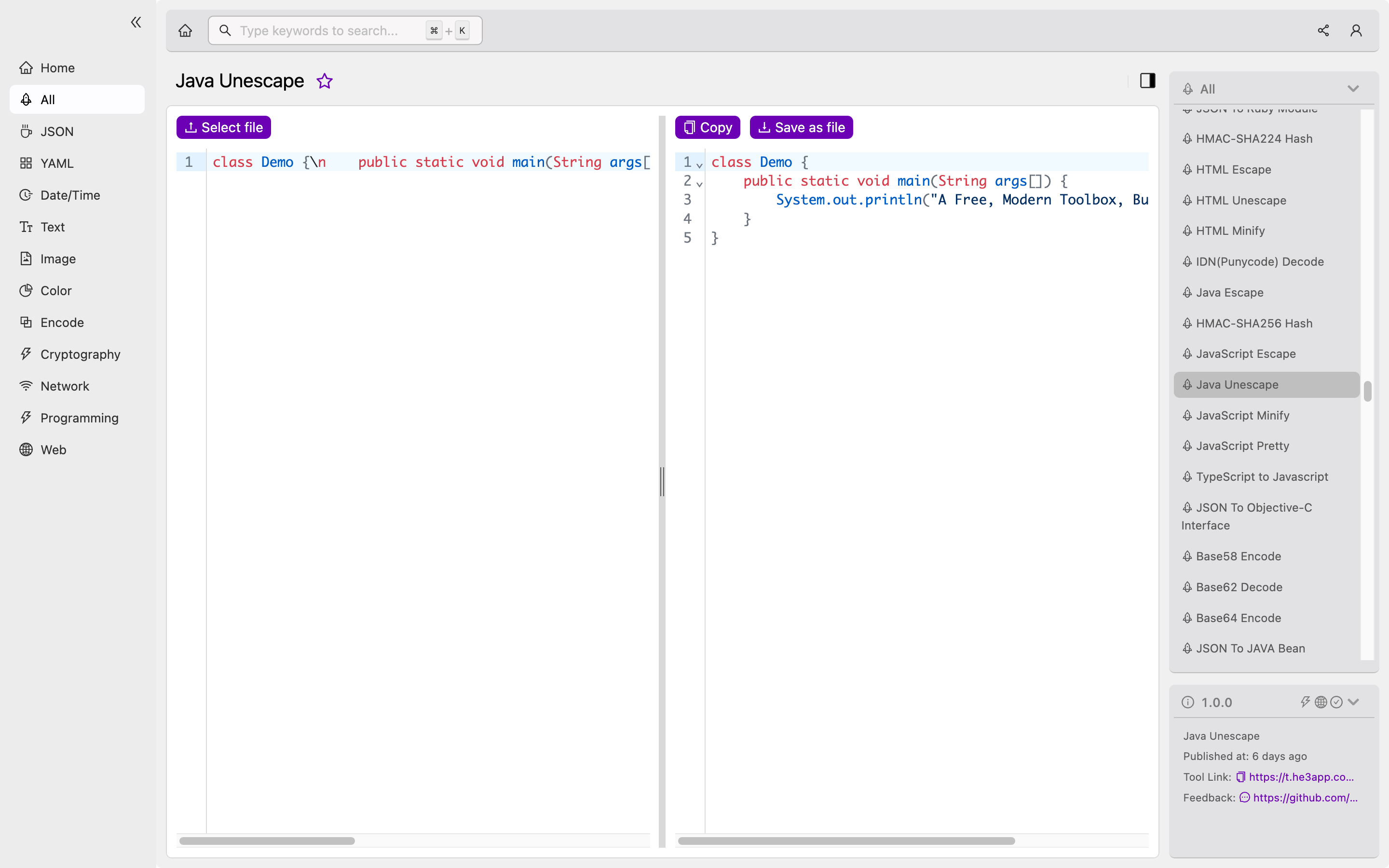Understanding Java Unescape: A Guide for Developers
As a developer, you are likely familiar with the use of escape characters in code. These characters allow you to include special characters in strings, such as quotation marks or line breaks. However, this functionality can also be used maliciously by attackers to inject code or bypass security measures. This is where Java Unescape comes in.
What is Java Unescape?
Java Unescape is the process of converting escaped characters in a string back to their original form. This is important for security purposes because it allows developers to ensure that user input is properly sanitized and cannot be used to execute malicious code.
For example, an attacker may attempt to inject code into a string by using escape characters to bypass security measures. By using Java Unescape, developers can detect and remove these escape characters, preventing the execution of any malicious code.
How does it work?
Java Unescape works by analyzing a string and identifying any escape characters that may be present. These characters are then replaced with their original form, allowing the string to be processed safely.
Here is an example of Java Unescape code in action:
String input = "Hello, \"world\"!\\n";
String output = StringEscapeUtils.unescapeJava(input);
System.out.println(output);In this code, the StringEscapeUtils.unescapeJava method is used to convert the escaped characters in the input string back to their original form. The resulting output string can then be safely processed.
Scenarios for developers
Java Unescape is an important tool for developers in ensuring the security of their code. It can be used in a variety of scenarios, such as:
- Sanitizing user input to prevent injection attacks
- Processing strings containing escape characters in a safe manner
- Building secure web applications that are resistant to malicious input
Key features
Some key features of Java Unescape include:
- Ability to convert escaped characters back to their original form
- Integration with popular Java frameworks such as Apache Commons Lang
- Supports a wide range of escape characters, including hexadecimal and Unicode escape sequences
- Easy to use and implement in code
Here is a comparison table highlighting some of the key features of Java Unescape:
| Feature | Description |
|---|---|
| Conversion | Converts escaped characters back to their original form |
| Framework integration | Works with popular Java frameworks such as Apache Commons Lang |
| Character support | Supports a wide range of escape characters, including hexadecimal and Unicode escape sequences |
| Ease of use | Easy to implement in code and use in a variety of scenarios |
Misconceptions and FAQs
There are some common misconceptions about Java Unescape that are worth addressing, such as:
1. Is Java Unescape the same as Java Escape?
No, Java Unescape and Java Escape are two different concepts. Java Escape refers to the process of adding escape characters to a string to allow for the inclusion of special characters.
2. Is Java Unescape only useful for web applications?
No, Java Unescape can be used in a wide range of scenarios beyond web applications. Any Java application that processes user input should consider using Java Unescape to ensure the security of their code.
Conclusion
Java Unescape is an important tool for developers who want to ensure the security of their code. By converting escaped characters back to their original form, developers can prevent injection attacks and other forms of malicious input. To make use of Java Unescape in your own code, be sure to check out the available frameworks and libraries, such as Apache Commons Lang. Or you can use Java Unescape tool in He3 Toolbox (https://t.he3app.com?9mp6) easily.