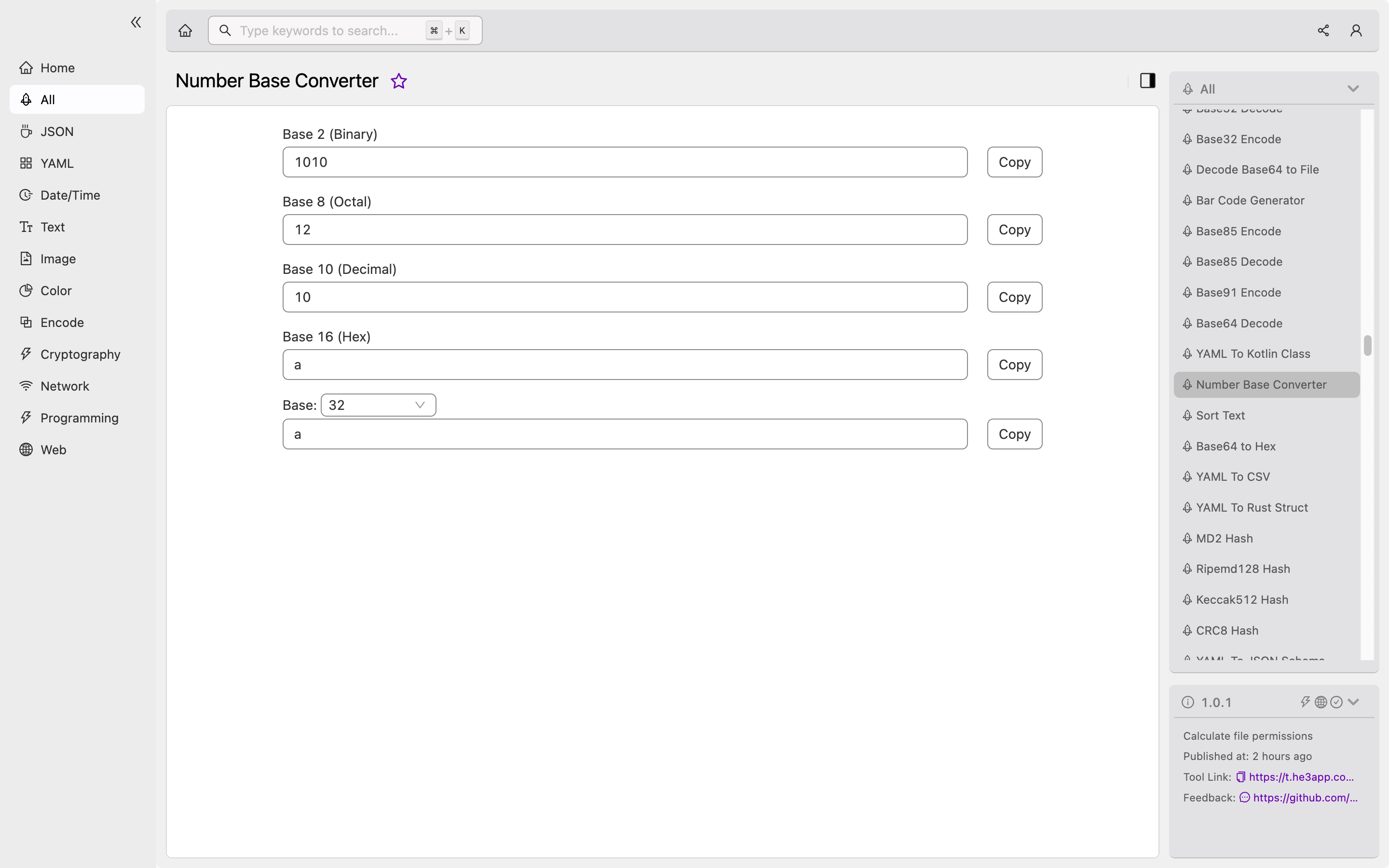Introduction
Developers often need to work with different numerical systems like binary, hexadecimal, and octal. While these systems are all based on the decimal system, they use different base numbers to represent values. Converting between these numerical systems can be a challenge without the right tool. This is where the Number Base Converter comes in handy.
What is a Number Base Converter?
A Number Base Converter is a tool or program that can convert a number from one numerical system to another. It can convert numbers from binary to decimal, decimal to hexadecimal, hexadecimal to binary, and so on. A Number Base Converter can also convert numbers of different sizes, such as 8-bit, 16-bit, or 32-bit numbers.
How it Works
Number Base Converter works by converting the original number to a decimal number first. The decimal number is then converted to the target numerical system. The process involves dividing the original number by the base of the target numerical system and recording the remainder. The quotient is then divided again by the base, and the remainder of the second division is recorded to the right of the first remainder. This process is repeated until the quotient becomes zero.
You can use different programming languages to create a Number Base Converter. Here’s an example of a Python function that can convert decimal to binary:
def decimal_to_binary(decimal):
binary = ""
while decimal > 0:
binary = str(decimal % 2) + binary
decimal = decimal // 2
return binaryScenarios for Developers
Developers can use Number Base Converter for various scenarios, such as:
- Calculating memory addresses in assembly language
- Converting IP addresses from decimal to binary format
- Converting RGB color values to hexadecimal format for use in web design
Misconceptions and FAQs
Misconception 1: Base conversion is only useful for specific scenarios.
While base conversion may seem like a specialized skill, it can be useful in many situations. For example, developers working with low-level programming languages like assembly language or embedded systems may need to work with numerical systems other than decimal.
Misconception 2: Base conversion is difficult to learn.
While base conversion can be intimidating at first, it’s a straightforward process that can be learned with practice. There are many tools available that can help simplify the process.
FAQ 1: What is the difference between binary, hexadecimal, and octal?
Binary uses a base of 2 and uses only two digits, 0 and 1. Octal uses a base of 8 and uses digits from 0 to 7. Hexadecimal uses a base of 16 and uses digits from 0 to 9 and letters A to F.
FAQ 2: What is the advantage of using hexadecimal instead of decimal?
Hexadecimal is more compact than decimal and is easier to read and memorize. It’s also easier to represent binary values in hexadecimal format.
Key Features
| Features | Description |
|---|---|
| Supports different numerical systems | Can convert between binary, decimal, octal, and hexadecimal |
| Supports different sizes of numbers | Can convert numbers of different sizes, such as 8-bit, 16-bit, and 32-bit numbers |
| Easy to use | Many tools are available that make base conversion easy and straightforward |
Conclusion
Converting between different numerical systems is a fundamental skill for developers. The Number Base Converter simplifies this process and makes it easy to convert between binary, decimal, octal, and hexadecimal numbers. Developers can use this tool for various scenarios such as calculating memory addresses and converting IP addresses. Or you can use Number Base Converter tool in He3 Toolbox (https://t.he3app.com?lxrv) easily.