Introduction
When working with SQL (Structured Query Language), one of the biggest concerns is security. SQL Injection is a common attack that hackers use to access and retrieve sensitive data. SQL Escape, on the other hand, is a technique used to avoid SQL Injection attacks. In this article, we’ll explain what SQL Escape is, how it works, and provide some scenarios where it can be applied.
What is SQL Escape?
SQL Escape is a technique used to escape (or sanitize) user input to prevent SQL Injection attacks. User input is one of the most common sources of SQL Injection vulnerabilities in web applications. When user input is not properly sanitized or cleaned, attackers can inject malicious SQL queries into the application, gaining unauthorized access to data.
SQL Escape works by adding escape characters to user input, changing certain characters to their equivalent escape sequence. This makes it possible to insert the input into a SQL statement in a way that does not interfere with the syntax of the statement.
How does SQL Escape work?
In SQL, escape characters are used to represent characters that might have a special meaning in SQL syntax. An escape character is a character that signals that the following character should be treated as a regular character, instead of its special meaning.
For example, let’s say we have a user input that we want to add to a SQL query. The input is O'Brien. In SQL syntax, the apostrophe (') is used to enclose strings. If we add the input to a SQL query without cleaning it, the SQL statement would look like this:
SELECT * FROM users WHERE name = 'O'Brien';This query would cause a syntax error in SQL, because the apostrophe in O'Brien would be interpreted as the end of the string. To avoid this situation, we can add an escape character before the apostrophe, like this:
SELECT * FROM users WHERE name = 'O\'Brien';In this case, the backslash (\) is the escape character, and it signals that the following character (') should be treated as a regular character, not the end of the string.
Scenarios for Developers
Developers can use SQL Escape in a variety of scenarios to ensure the security of their code. Some of these scenarios include:
- User input: Any time your application accepts user input and stores it in a database, it is vulnerable to SQL Injection attacks. SQL Escape can help prevent these attacks by sanitizing user input before inserting it into a SQL statement.
- Dynamic SQL: When working with dynamic SQL, it can be challenging to keep track of where user input is being inserted. SQL Escape can make it easier to ensure that all user input is properly sanitized.
- Stored procedures: Stored procedures are precompiled SQL statements that can be reused throughout an application. When working with stored procedures, developers need to be careful to ensure that all input is properly sanitized before it is used in a SQL statement.
Key Features of SQL Escape
Some key features of SQL Escape include:
- Automatic escape: Most programming languages and frameworks have built-in functions or libraries that can automatically escape user input. This makes it easy to implement SQL Escape in your application.
- Custom escape characters: Some libraries allow developers to specify their own escape characters or escape sequences, giving them more flexibility in how they sanitize user input.
- Compatibility with different databases: SQL Escape is compatible with most types of databases, including MySQL, Oracle, and SQL Server.
Misconceptions about SQL Escape
One common misconception about SQL Escape is that it is a foolproof solution to SQL Injection attacks. While SQL Escape can definitely help prevent these attacks, it is not a complete solution. There are still many other ways that attackers can exploit vulnerabilities in your code, such as through Cross-Site Scripting (XSS) attacks.
Another misconception is that SQL Escape always involves adding escape characters to user input. While adding escape characters is one way to sanitize input, there are other techniques that can be used as well, such as parameterized queries and stored procedures.
FAQs
Q: Is SQL Escape the same as input validation?
A: No, SQL Escape is not the same as input validation. Input validation is the process of ensuring that user input conforms to a specific format or set of rules. SQL Escape, on the other hand, is specifically focused on preventing SQL Injection attacks.
Q: Can SQL Escape be used with all types of databases?
A: Yes, SQL Escape is compatible with most types of databases, including MySQL, Oracle, and SQL Server.
How to Use SQL Escape
To use SQL Escape, you can add escape characters to user input manually, or you can use a tool like SQL Escape in He3 Toolbox (https://t.he3app.com?h6l9 ). This tool is easy to use and can help ensure that all of your user input is properly sanitized before it is inserted into a SQL statement.
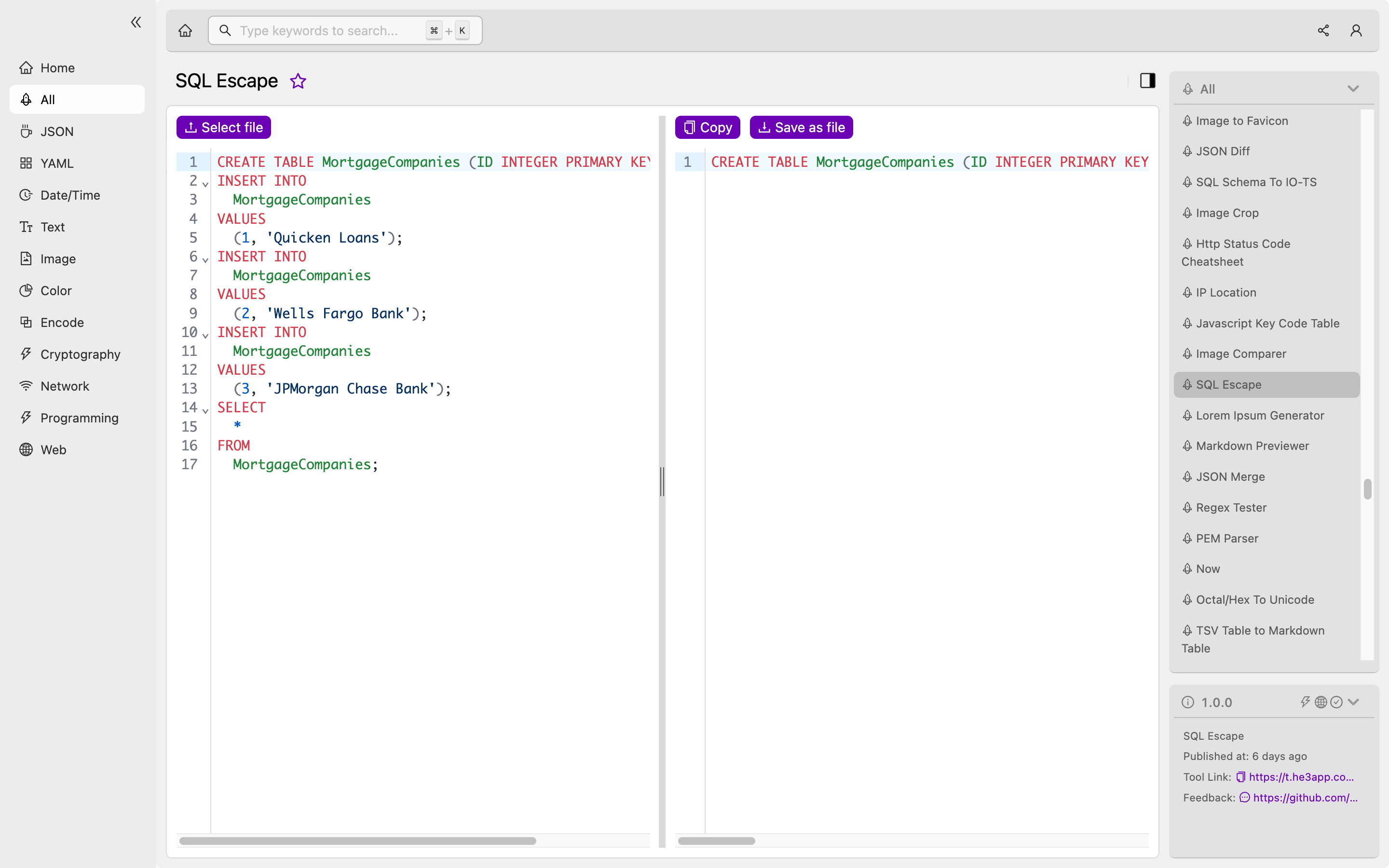
Conclusion
SQL Escape is a powerful technique for preventing SQL Injection attacks in your applications. By properly sanitizing user input and adding escape characters where necessary, you can significantly reduce the risk of unauthorized access to your data. If you’re a developer working with SQL, it’s important to understand how SQL Escape works and how to implement it effectively.
References:
