The He3 toolbox has been upgraded again! This time we have added a number of functions to bring more convenience to your data processing and analysis.
We continue to improve the performance and functionality of Toolbox to provide you with superior tools and an unrivaled experience
Show recently used tools for easy access
When no search is entered in the search box, a dedicated area will appear listing the user’s three most recent tools. Our clear layout and design make it easy for users to see recently used tools at a glance, providing easier access.

Semantic search speed improvement
Various optimizations improve search efficiency and response time, improve algorithms and index structures, and optimize the front-end interface. Provide users with a faster and more efficient search experience.
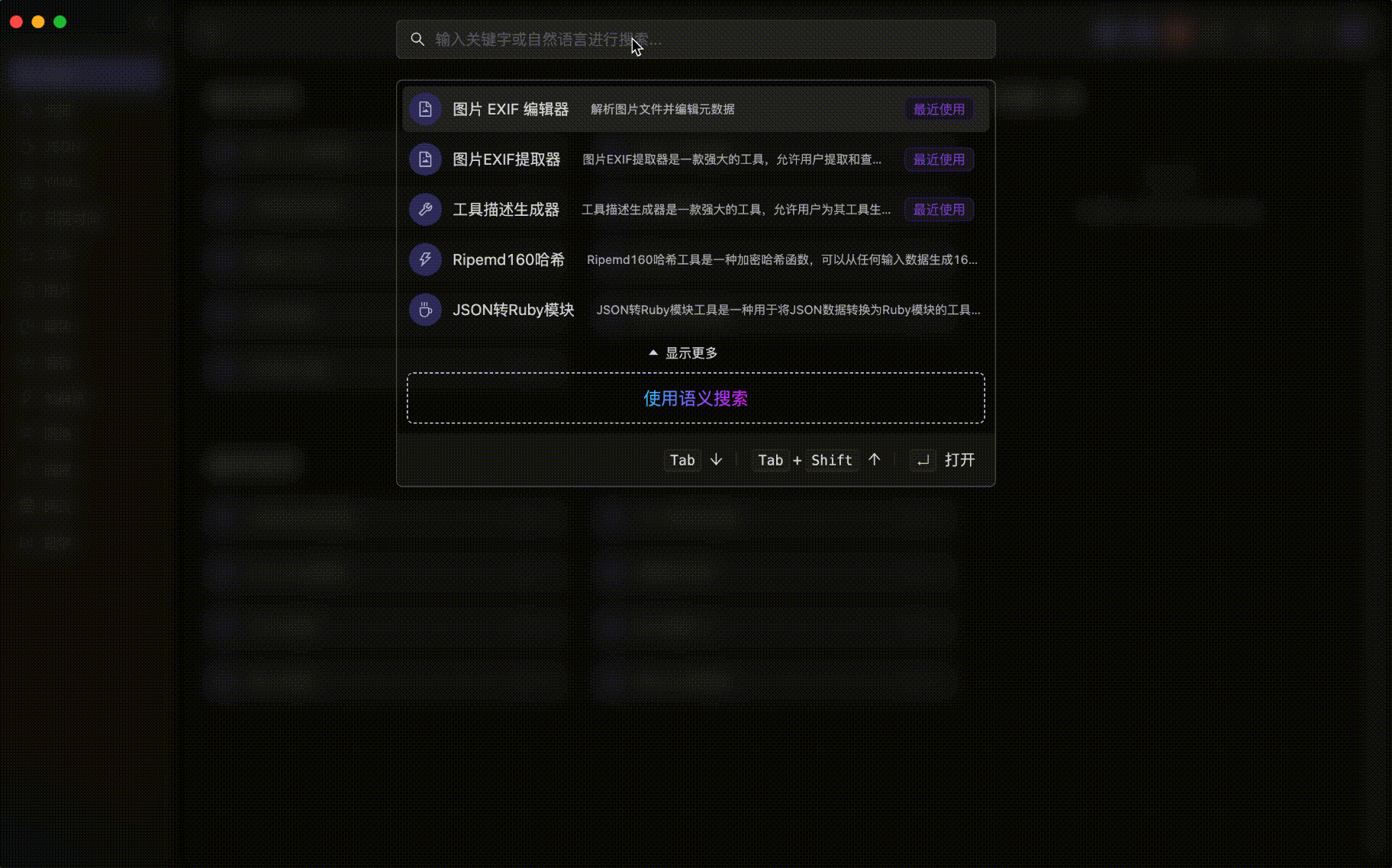
Add Tailwind template to make development tools easier
The He3 toolbox has added Tailwind templates for more convenience and flexibility. Quickly build modern responsive interfaces using popular CSS frameworks. Easily design and layout to enhance user experience. Whether it’s a simple tool or a complex application, He3 Toolbox’s Tailwind templates help you build great interfaces.
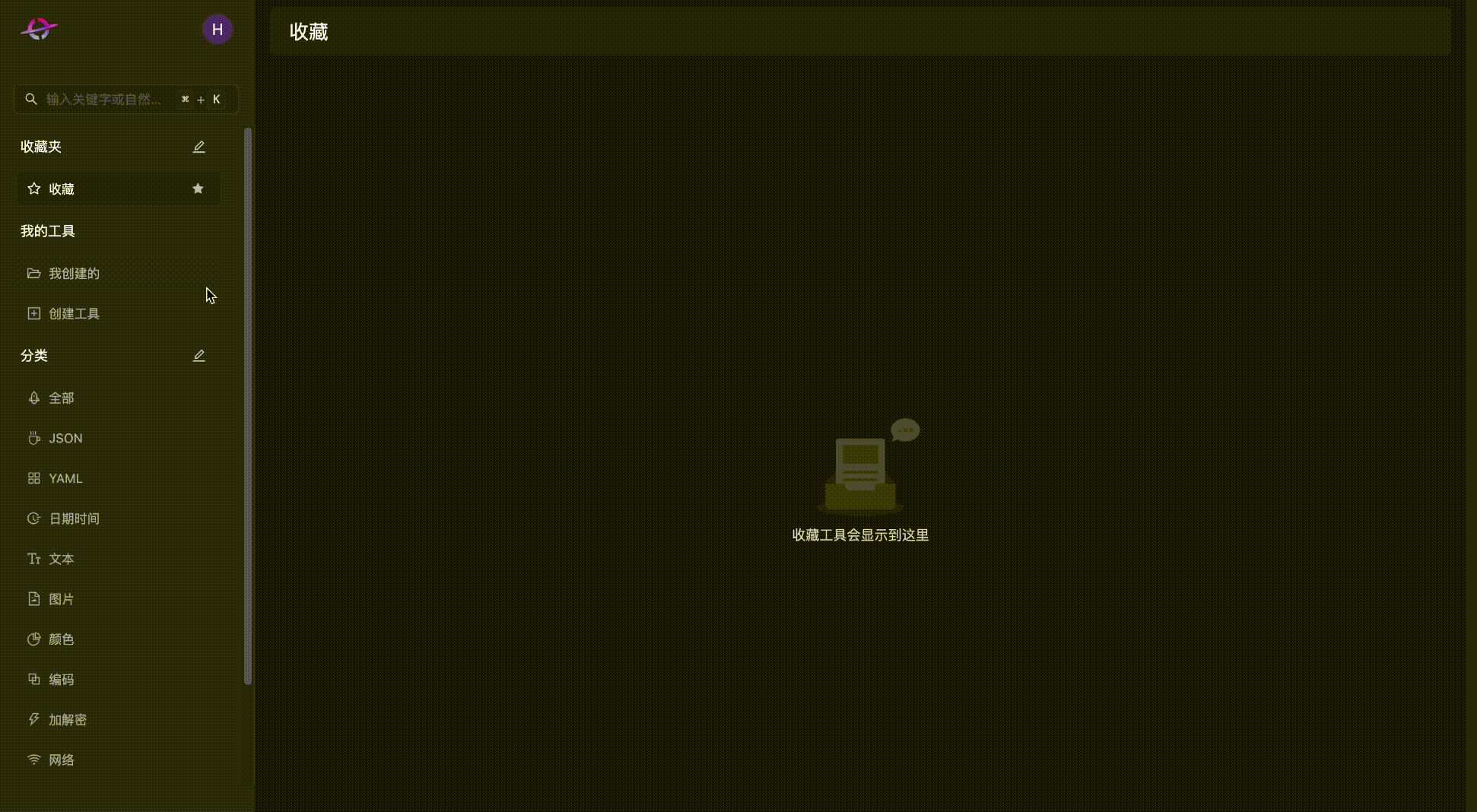
Clipboard previewer function iteration
- The local history of the clipboard of the previewer is increased to 2000
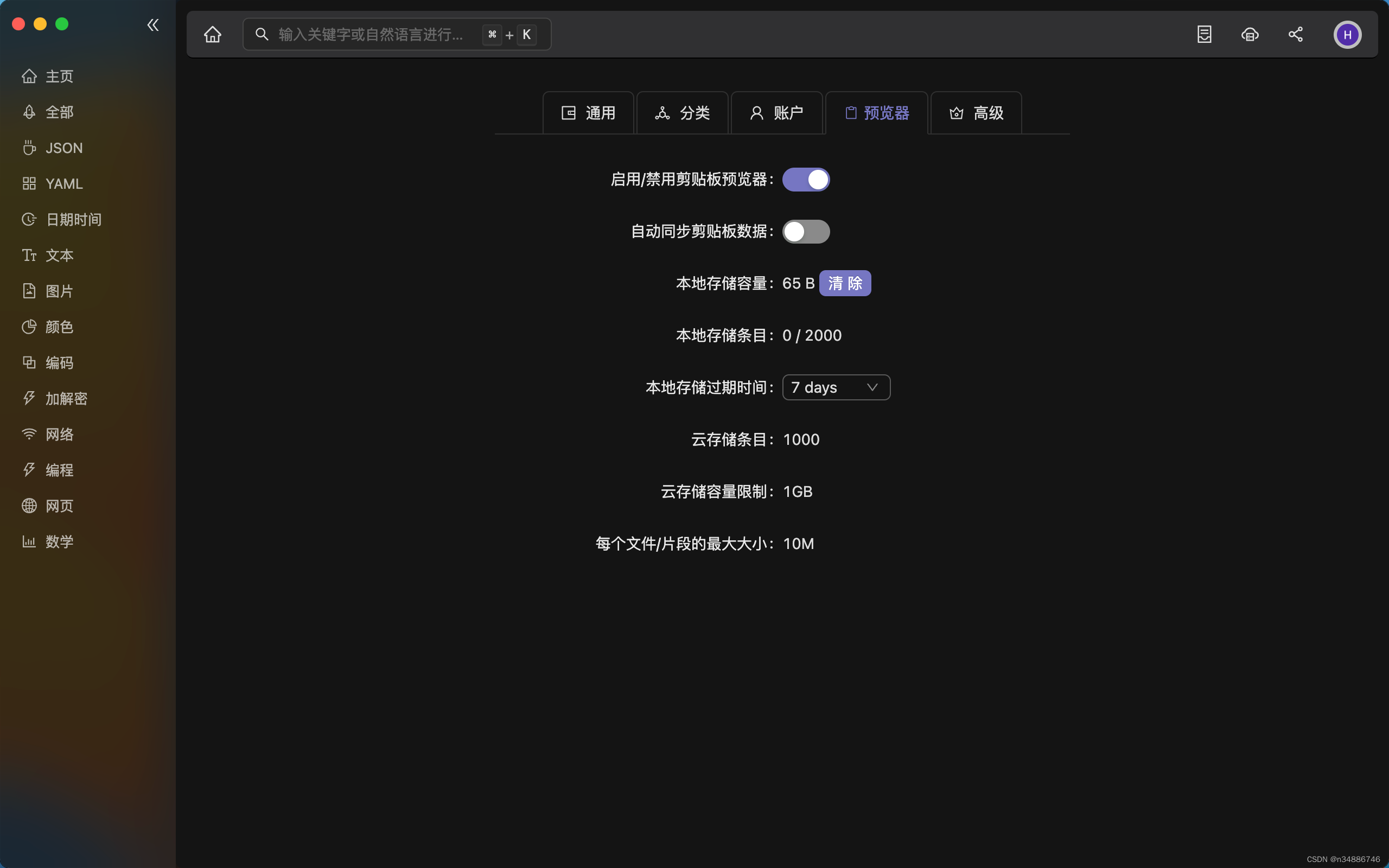
- Provide a switch that can be turned on/off at any time
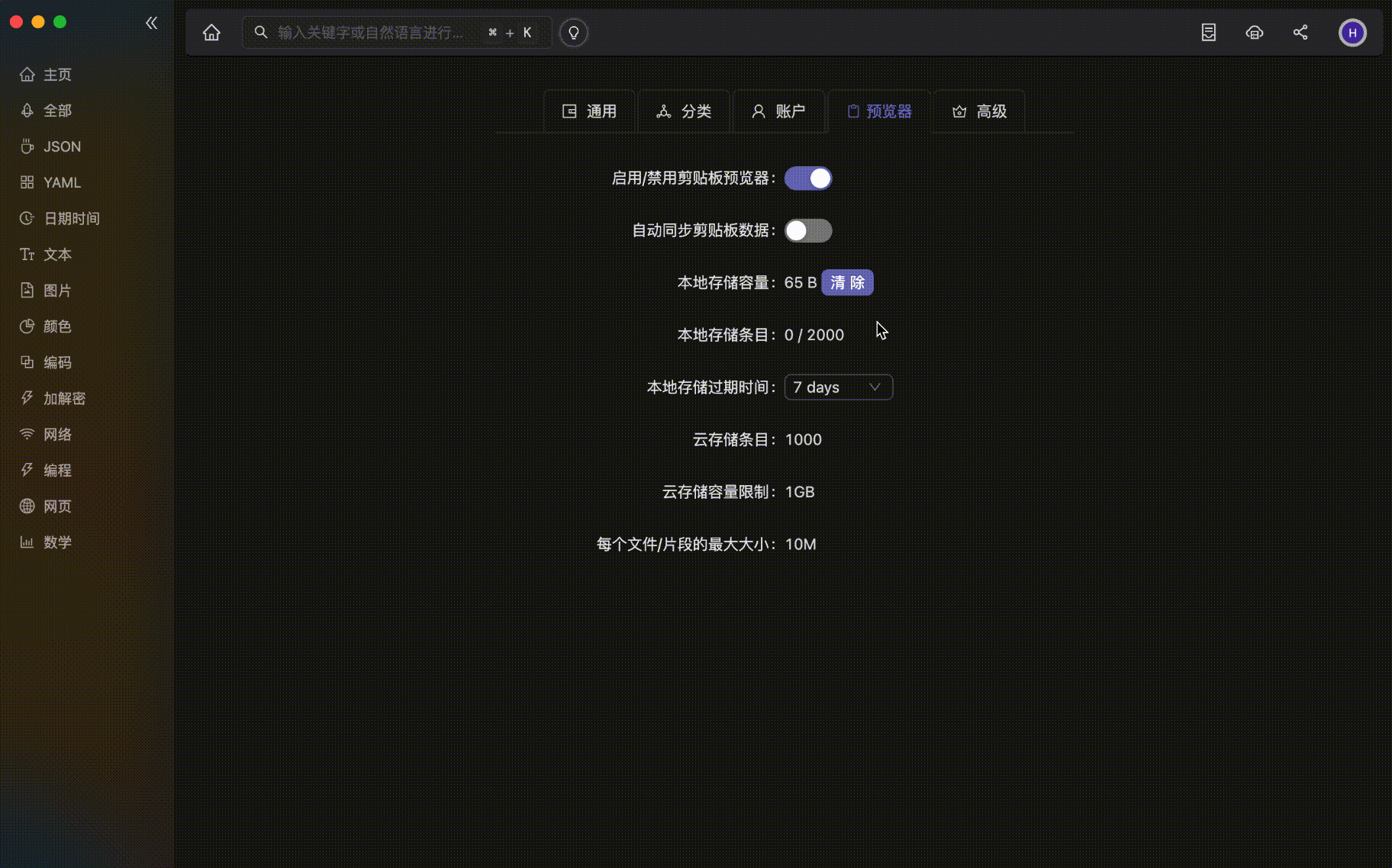
- Added user guidance and function introduction for the first entry
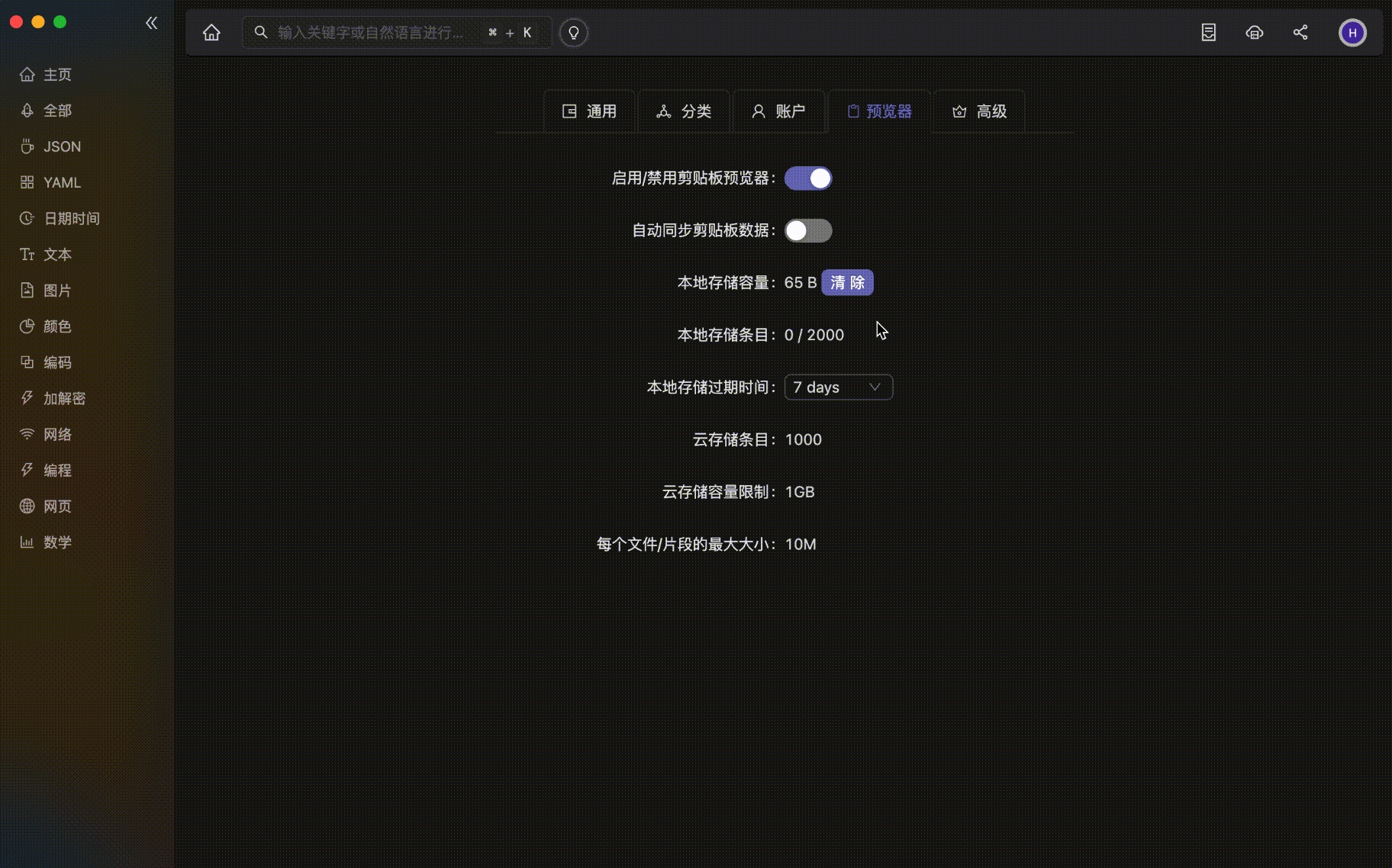
Enrich the description and keywords of all tools
The description generated based on the source code of the tool is more accurate, and the search results are more accurate.
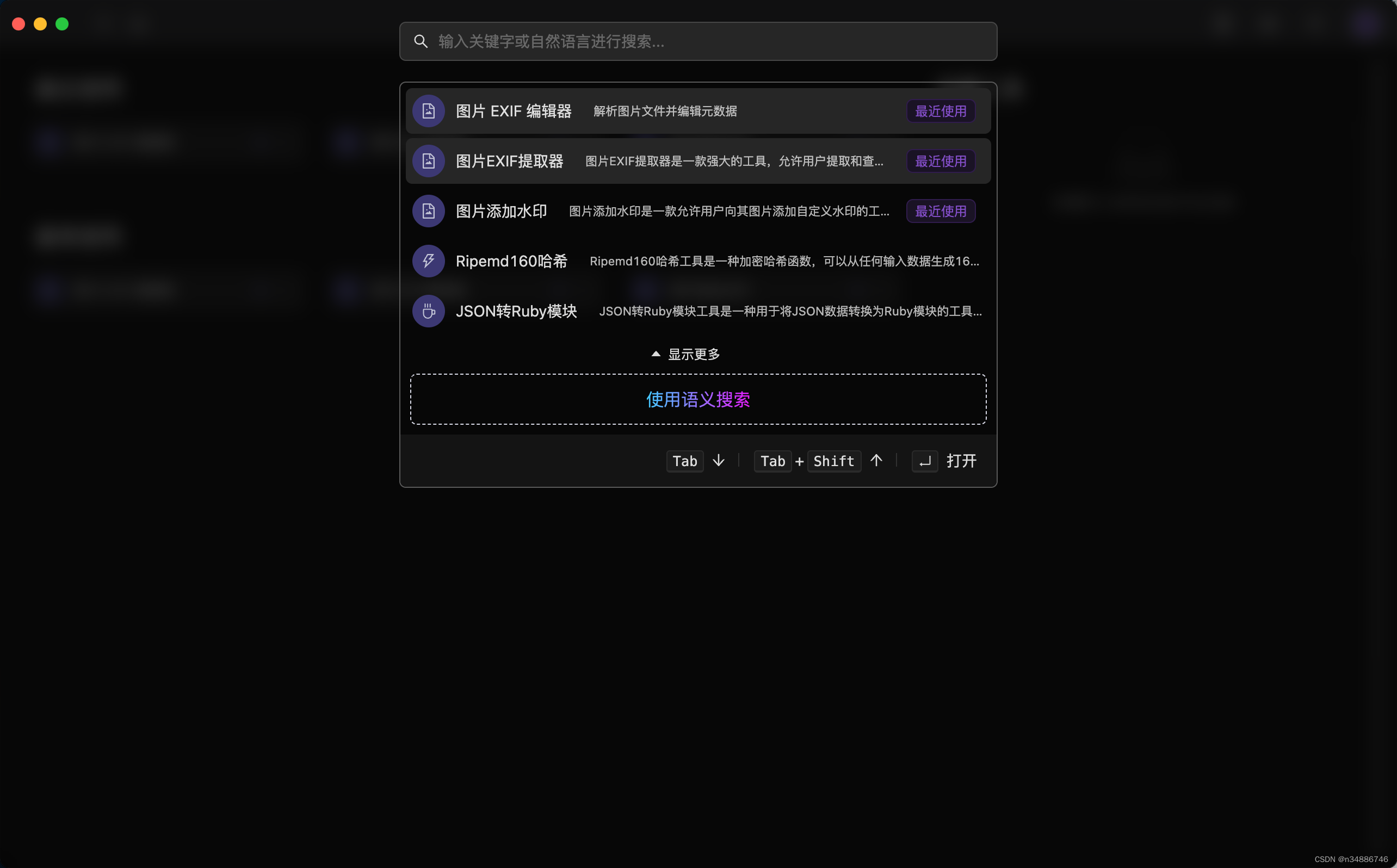
Switch languages to dynamically obtain language packs
Dynamically obtain language packs by switching languages to speed up the first loading speed. Only load the language pack selected by the user, reducing network requests and resource consumption. Provide flexibility and scalability to quickly respond to user needs.
Add tools
Add image watermark tool
Our tool now supports text and image watermarks, with options to edit the watermark position and size. You can conveniently add watermarks on images to protect the copyright and identity of your work. By customizing the position and size, you can ensure the visual impact and proper presentation of your watermark. This new feature will give you more creative options and the ability to protect your content. Make your work more unique and professional!
Tool link: https://t.he3app.com?701r

Image EXIF Editor
We’ve launched a brand new image EXIF editor that allows you to easily edit and adjust your photos’ metadata information. You can modify EXIF data such as shooting date, camera model, geographic location, and add custom watermarks and descriptions. This easy-to-use tool enables you to personalize and manage your photos.
Tool link: https://t.he3app.com?2m3r
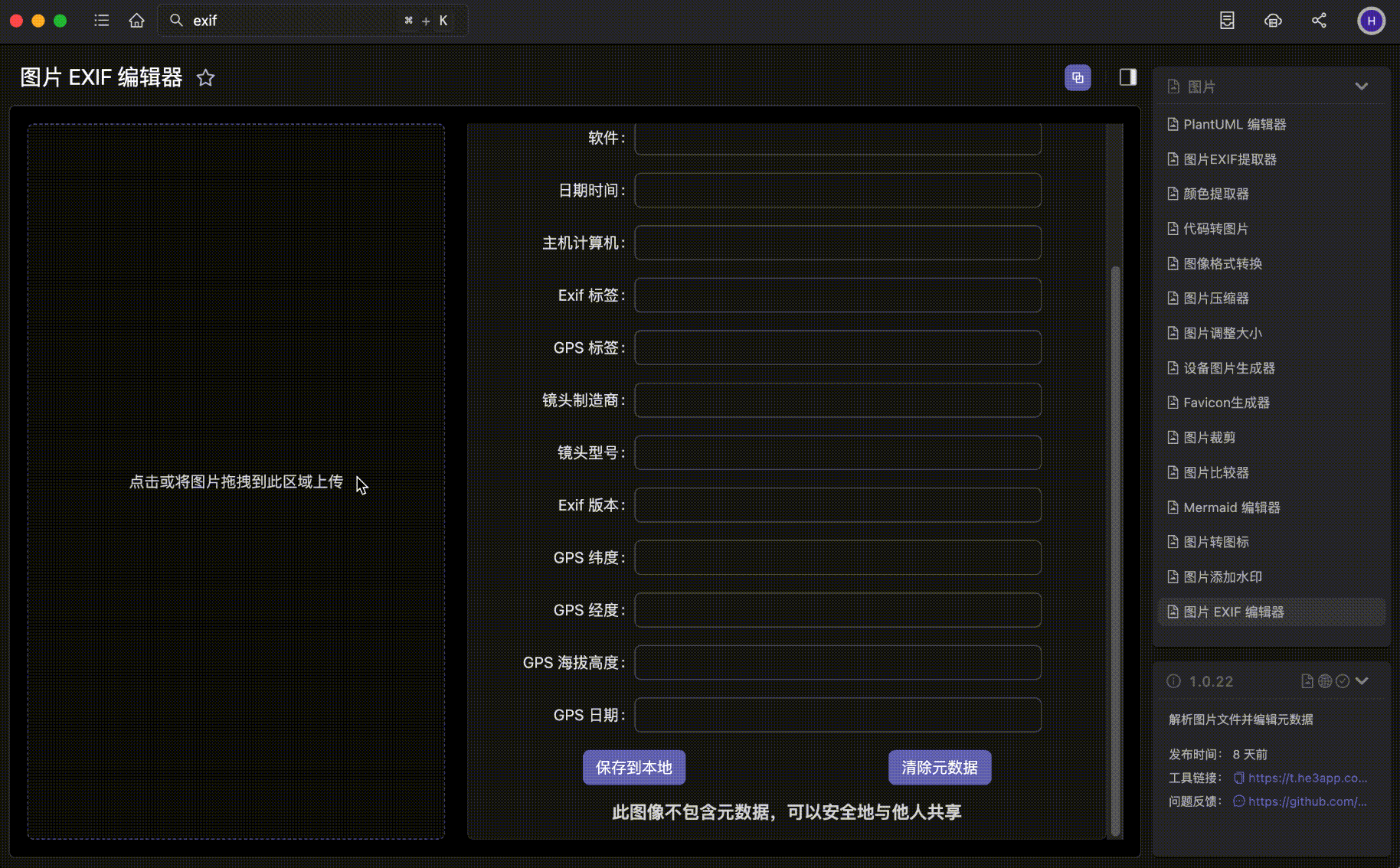
customer feedback
| Issues | Issues Contributors |
|---|---|
| Clipboard function off or on | @TopChina |
| Persistence of zoom page function | From WeChat group |
| Open more tabs | @kzxuan |
| Text analysis BUG: Chinese character statistics error | @newilux |
| Small flaws in RSA encryption and decryption | @cokyrain |
| JSON to Struct : inexact match for time type | @alctny |
| Add JSON string double quote escape function and reverse escape function | @zhanggang807 |
| URL decoding without URL parameters | @fengzidk |
| After encoding with Base64 image/file encoding tool, the style is directly pushed out of the interface | @Penggeor |
| Lack of XML formatting | @MrAccle |
Want to learn more?
He3 official website https://he3app.com
He3 web version tool https://portal.he3app.com/
